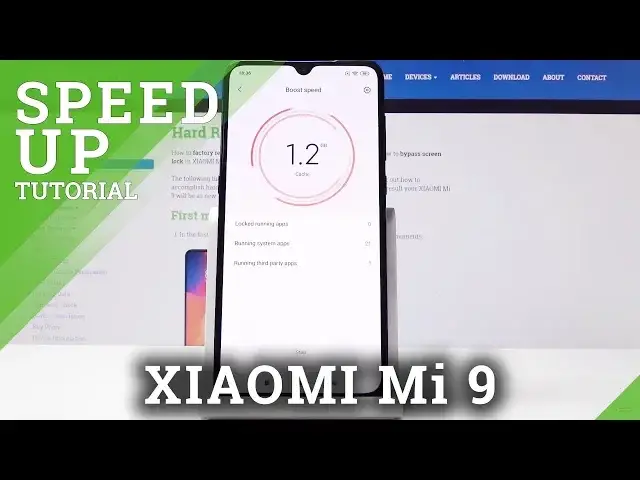0:00
Here I've got Xiaomi Mi 9 and let me show you how to speed up the following device
0:11
So at first you have to open the security and now we can start with the cleaner
0:16
So just open the cleaner. OK, wait a couple of seconds. Your device will scan itself automatically
0:23
And as you can see, we can clean up some memory. So simply click on clean up and it will be automatically done
0:30
And that's it. As you can see, it has been done. Let me go back
0:34
Then we can perform a security scan. So if any viruses will be detected, then we will be able to remove them
0:43
And our device is safe. We've got just one system update to install, but I will do it later
0:49
You can also go to boost speed. So you just have to be patient and it will also automatically be done
0:59
So as you can see, everything looks good. Let me go back
1:03
Now we can go to deep clean. And as you can see here, we've got six apps installed
1:11
You can delete rarely used apps if you want to. Just simply click on delete now, but I will leave them because we've got still plenty
1:18
of memory. You can also uninstall and update apps here. So if you would like to remove some particular application, simply go here and uninstall it
1:28
And you can also pick Facebook cleaner, solve problems and all the others
1:32
So this is how you can speed up your device. It can be done quickly and smoothly because it will be all done for you automatically
1:39
by Xiaomi Mi 9. Thank you for watching. Please subscribe our channel and leave the thumbs up