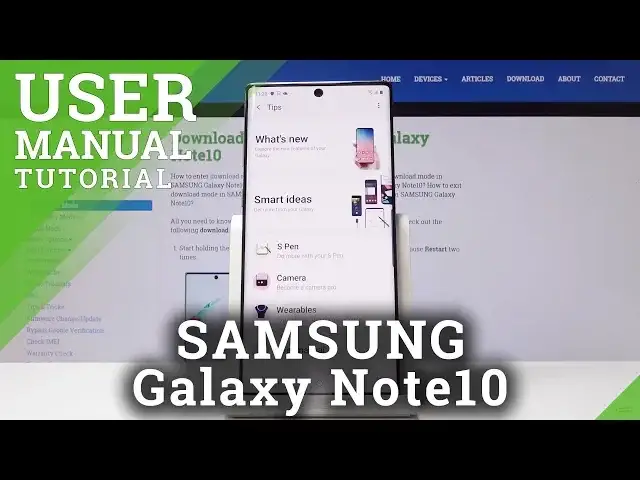0:00
Here I've got Samsung Galaxy Note 10 and let me show you how to access user manual on the
0:11
following device. So at first you have to open list of all applications, then find and pick the settings
0:17
Now scroll down to the bottom of the list where you will notice tips and user manual
0:22
Simply select this tab and here, as you can see, you will be able to come along with the
0:27
whole user manual, all details regarding your device. Just click on user manual and now you have to log in with your Google account
0:38
Let me do it. So at first enter your email address or phone number if you would like to log in with your
0:44
phone number. I will do it with my email address. It's hard reset. Info1atgmail.com
0:49
Info1atgmail.com and then click on next
0:59
Now enter the password. So if you will be entering the password, just tap on the eye icon to make sure that you
1:04
are typing it correctly. And as only the password is entered, click on next
1:15
And here you can come along with all Google's terms of services and also the privacy policy
1:20
Simply click on the links and then you will be able to come along with the whole documents
1:24
If you agree with all of the both terms, click on I agree
1:30
And now just come along with backup to Google Drive, feature accept if you want to leave it
1:35
You can also synchronize your device with this Google account and within a short while
1:41
you will be in Samsung user manual. So here it is. Here's your user manual
1:50
As you can see, you can check key features, guide, S Pen, camera and all the others
1:54
You can have access to all the features. So if you have any difficulties with, for example, adding fingerprints or accessing
2:02
the device care, you can simply open the manual and then come along with it
2:07
So let me show you, for example, key features guide. Simply click here and then you will be able to open, for example, S Pen
2:18
You've got all the questions or the requests and then the whole description on how to use it
2:25
So that's basically all. So you can access user manual in your Samsung Galaxy Note 10
2:30
So after that, your Samsung Galaxy Note 10 will have no secrets
2:34
And that would be all. This is how you can activate it and use it. Thank you for watching
2:38
Please subscribe to our channel and leave the thumbs up. And we'll see you in the next video