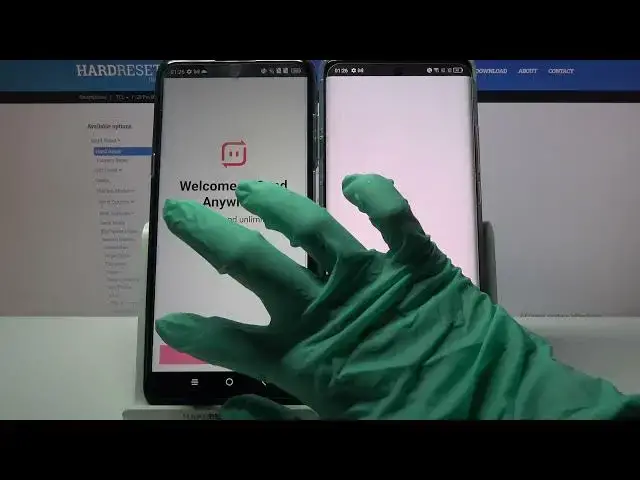
How to Move Data from any TCL Device to TCL 20 Pro 5G – Relocate Files
Apr 12, 2024
Learn more about TCL 20 Pro 5G
https://www.hardreset.info/devices/tcl/tcl-20-pro-5g/
We will show you through this guide, how you can transfer files from any TCL device to a TCL 20 Pro 5G. This is due to the fact that the Send Anywhere application makes the transfer very easy. We will guide you step by step in this guide. You can let us know if this video tutorial helped you by leaving a like, a comment, or by joining our mailing list. Please remember that if you have any questions, feel free to ask them in the comment section. We really appreciate you taking the time to watch our videos.
How to use the send anywhere app on TCL 20 Pro 5G? How to transfer files instantly on TCL 20 Pro 5G? How to move an Android device to TCL 20 Pro 5G? How to share data between the Android device and TCL 20 Pro 5G? How to send data from an Android device to TCL 20 Pro 5G? How to share Android files with multi-people? How to transfer data to TCL 20 Pro 5G without network access? How to transfer data to a specific device?
#TransferFiles #SendAnywhereApp #TCL20Pro5G
Follow us on Instagram ► https://www.instagram.com/hardreset.info
Like us on Facebook ► https://www.facebook.com/hardresetinfo/
Tweet us on Twitter ► https://twitter.com/HardResetI
Support us on TikTok ► https://www.tiktok.com/@hardreset.info
Use Reset Guides for many popular Apps ► https://www.hardreset.info/apps/apps/
Show More Show Less #Media Streaming Devices

