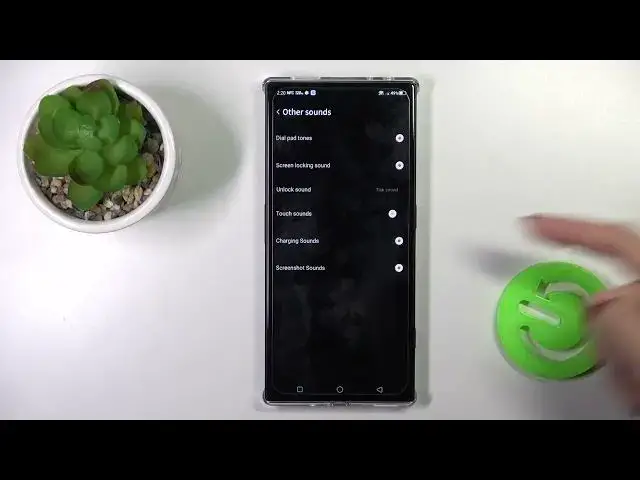
How to Manage Touch Sounds on ZTE Nubia Red Magic 8 Pro
Aug 4, 2024
Find out more about ZTE Nubia Red Magic 8 Pro at:
https://www.hardreset.info/devices/zte/zte-nubia-red-magic-8-pro/tutorials/
Hi! Today we would like to show you how to manage touch sounds on your ZTE Nubia Red Magic 8 Pro. We will show you how to open the sound settings and then how to enable or disable touch settings on ZTE Nubia Red Magic 8 Pro. Touch sounds provide audible feedback when you interact with your NUBIA device's touchscreen, enhancing the user experience.
How to manage touch sounds on ZTE Nubia Red Magic 8 Pro? How to enable touch sounds on ZTE Nubia Red Magic 8 Pro? How to disable touch sounds on ZTE Nubia Red Magic 8 Pro?
#TouchSounds #ManageTouchSounds #ZTENubiaRedMagic8Pro
Follow us on Instagram ► https://www.instagram.com/hardreset.info
Like us on Facebook ► https://www.facebook.com/hardresetinfo/
Tweet us on Twitter ► https://twitter.com/HardResetI
Support us on TikTok ► https://www.tiktok.com/@hardreset.info
Use Reset Guides for many popular Apps ► https://www.hardreset.info/apps/apps/
Show More Show Less 
