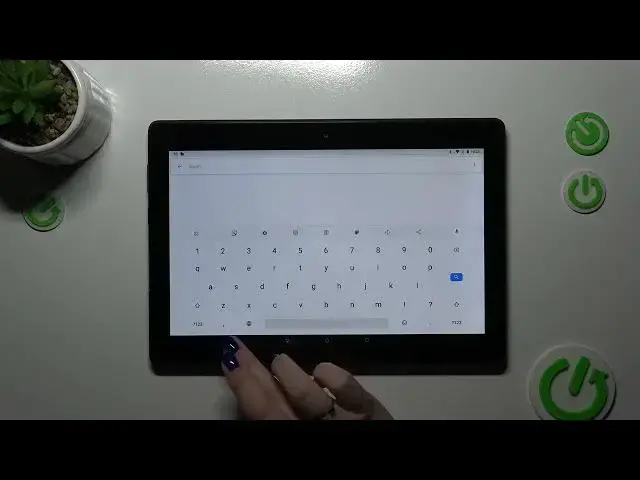0:00
Hi everyone, in front of me I've got Lenovo Tab E10 and let me share with you how to change the keyboard language on this device
0:10
So let's start with opening the keyboard. It does not really matter where
0:14
The browser, notes, whatever. Anything that will work and show you the keyboard
0:23
Ok, we've got some problems here. Ok, maybe here. Can we do that
0:31
Hello. Is there a possibility to show the keyboard here or not
0:38
Ok, we've got it. So, after opening the keyboard we have to tap on this settings icon in the upper panel
0:49
Now let's tap on the languages at the top. And tap on Add Keyboard
0:54
Right here we've been transferred to the full list of available keyboards from which we can choose
1:00
So as you can see we've got a lot of options to choose from. So simply find yours and tap on it
1:06
Let me pick Urdu for example. As it is a graphical language so I'll show you the differences
1:16
So let's tap on the Urdu one and choose the region. Right here we'll have the keyboard layout
1:22
So basically simply mark the option you'd like to use and untick the option you don't want to apply and tap on Done
1:30
As you can see we've got two different languages. So before we will remove the language I'd like to go back to the keyboard to show you actually the differences
1:38
So the first one is the language key which will allow us to change the language
1:42
Just by tapping on it we can switch through the keyboard layouts
1:46
As you can see we've got the Urdu one and after tapping on it again we've got English
1:51
The same situation with the spacebar. I mean it is not empty anymore
1:55
Right now we've got the name of the language we are currently using so the English, Urdu or any other language you've got applied
2:02
So this is how to use the keyboard if you've got two different languages added and if you want to set only one
2:07
simply go back to the settings, tap on the languages and tap on this Edit icon in the right upper corner
2:14
Now let's mark the language you want to delete and tap on the trash bin icon
2:18
We've got only English so after getting back to the keyboard you can see that we do not have the glow bike and the spacebar is empty
2:24
which means that we've got only one language applied. Alright so that would be all
2:29
Thank you so much for watching. I hope that this video was helpful and if it was please hit the subscribe button and leave the thumbs up