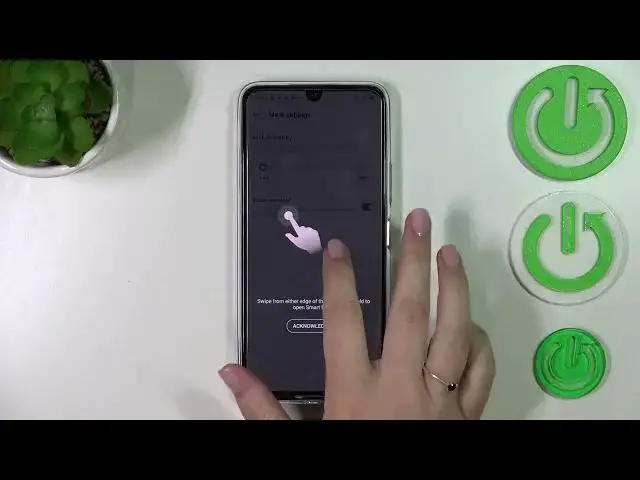0:00
Hi everyone, in front of me I've got a Infinix Note 12 Pro and let me share with you how to change this navigation type with the buttons to the gestures
0:12
Basically all we have to do is to simply enter the settings and scroll down to the very very bottom
0:18
Now let's enter the system and as you can see in those kind of highlighted options we've got the system navigation here so let's tap
0:25
And we've got two different options so of course the three button navigation which is of course currently applied or gesture navigation
0:33
As you can see just a quick disclaimer here we've got more settings which are connected with the three buttons navigation and here as you can see you can choose the layout so you can simply reorder the back button and the reasons
0:44
It's up to you of course. But let me get back and in order to actually set the gestures just tap on this option
0:51
And as you can see actually immediately the buttons will disappear. We've got kind of like a clean screen right now
0:59
Here we've got the tutorial I would say like visualization of how to use the gestures but of course I'll show you
1:09
Here we've got the gesture tutorial you can enter it and we've got again more settings and here we've got the back sensitivity so we can set it on low or high
1:18
And as you can see just by using this. Okay just by using this switcher it's up to you but I highly recommend to actually get back to this option after using the gestures for a while because then you will be able to recognize which option will be better for you
1:36
Of course here you can decide if you want to activate the voice assistant just by swiping up from either of the bottom corners
1:43
It's up to you as I said. So now let me show you how to actually use the gestures
1:48
So in order to get back to the previous page we have to swipe our finger from the side to the center of our device just like that until we will see this arrow
1:58
And now we have to release the finger. It doesn't really matter if you will do it from the left or the right side
2:04
It works the same. If you want to get back directly to the home page all you have to do is to simply swipe your finger up fastly from the bottom to the center just like that
2:14
Just a quick movement. And as you can see we've got the home screen and in order to open the recent we have to do the same motion
2:22
So we have to swipe our finger again but this time do it kind of slowly and hold your finger somewhere here just like that
2:29
And after releasing the finger you can see that here we've got all previously opened apps. So basically that's all
2:35
This is how to set the gestures in your Infinix Note 12 Pro. Thank you so much for watching
2:40
I hope that this video was helpful and if it was please hit the subscribe button and leave the thumbs up