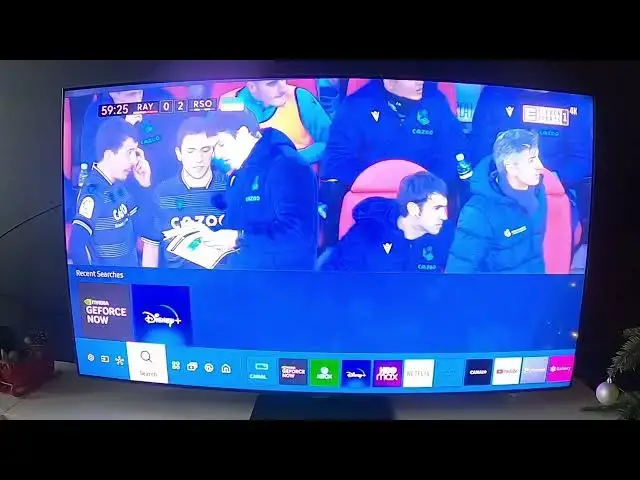
How to Manage SmartThings on Samsung TV Q80A?
Jul 26, 2024
Managing SmartThings on your Samsung TV Q80A is easy and straightforward. To get started, you need to navigate to and open the SmartThings app on your phone or tablet. Tap the Devices tab, then tap Add (the plus sign), and then tap Add device. You can also use voice control to manage SmartThings by connecting your Samsung TV to Alexa using the Samsung SmartThings and Amazon Alexa apps.
https://www.hardreset.info
How to Adjust SmartThings on Samsung TV Q80A? How to Set Up SmartThings on Samsung TV Q80A? How to Control SmartThings on Samsung TV Q80A?
#samsungtv #q80a #samsungqled
Follow us on Instagram ► https://www.instagram.com/hardreset.info
Like us on Facebook ► https://www.facebook.com/hardresetinfo/
Tweet us on Twitter ► https://twitter.com/HardResetI
Support us on TikTok ► https://www.tiktok.com/@hardreset.info
Use Reset Guides for many popular Apps ► https://www.hardreset.info/apps/apps/
Show More Show Less 
