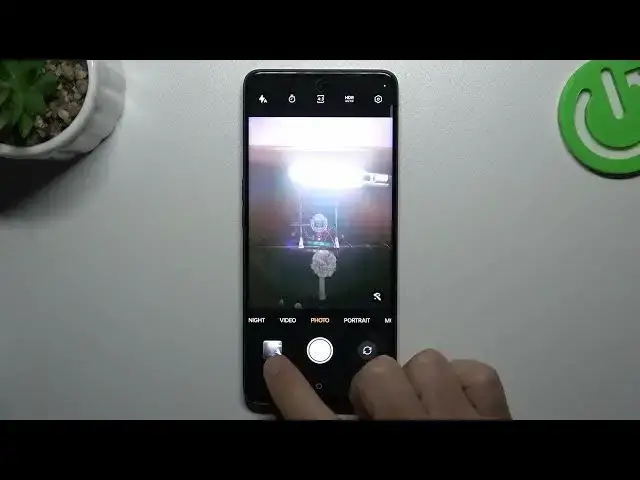
How to Manage Screen Mirror Effect on Front Camera in OPPO F23 – Mirror Option
Mar 15, 2024
Learn more info about OPPO F23:
https://www.hardreset.info/devices/oppo/oppo-f23/tutorials/
Want to adjust the front camera settings on your OPPO F23 and control whether the captured photos and videos are mirrored or not? You're in the right place! In this video, we'll show you how to enable or disable the front camera mirroring effect on your OPPO F23. Whether you prefer a mirrored or non-mirrored output for your selfies and videos, we'll guide you through the steps to access the camera settings and make the desired adjustments. By enabling the front camera mirroring effect, your photos and videos will reflect the same orientation as you see in the preview. However, if you prefer a non-mirrored output, we'll demonstrate how to disable the mirroring effect as well. We'll also discuss the impact of these settings on various camera modes, such as portrait mode or video recording. Stay tuned to learn how to customize your front camera settings and achieve the desired results. Don't forget to like this video, subscribe to our channel for more OPPO F23 tips and tricks, and leave a comment if you have any questions. Let's enhance your selfie game and make the most of your OPPO F23 camera!
How to manage the screen mirror effect in OPPO F23? How to manage the screen mirror effect on the front camera in OPPO F23? How to manage the reflection option in OPPO F23?
#MirrorEffect #CameraMirror #OPPOF23
Follow us on Instagram ► https://www.instagram.com/hardreset.info
Like us on Facebook ► https://www.facebook.com/hardresetinfo/
Tweet us on Twitter ► https://twitter.com/HardResetI
Support us on TikTok ► https://www.tiktok.com/@hardreset.info
Use Reset Guides for many popular Apps ► https://www.hardreset.info/apps
Show More Show Less 
