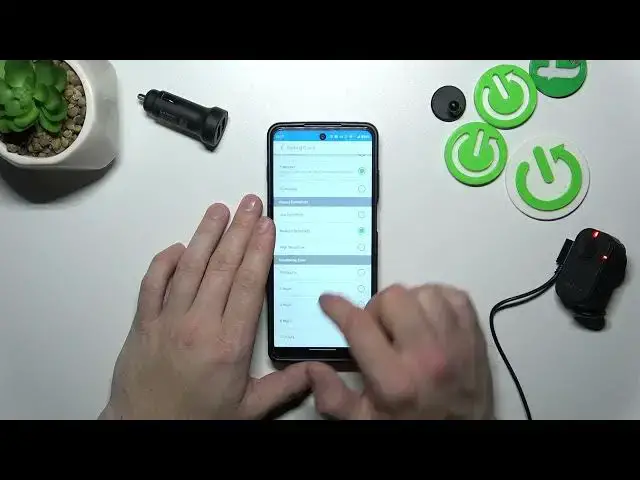
How to Manage Parking Guard on Garmin Dash Cam Mini 2?
Mar 24, 2024
If you are looking for more info check our website: https://www.hardreset.info/
This video tutorial will teach you how to manage the parking guard feature on your Garmin Dash Cam Mini 2. The tutorial will show you how to access the settings menu on the dash cam and navigate to the parking guard settings. It will demonstrate how to enable and disable the feature, as well as how to adjust the sensitivity of the parking guard. The tutorial will also cover how to set the length of time that the dash cam will record after a motion is detected, and how to configure the dash cam to automatically turn off when the vehicle is turned off.
Additionally, the tutorial will show you how to retrieve the footage taken while in parking mode and how to check the status of the parking guard feature. By the end of the tutorial, you will have a comprehensive understanding of how to manage the parking guard feature on your Garmin Dash Cam Mini 2 and ensure your vehicle safety while parked.
How to Customize Parking Guard on Garmin Dash Cam Mini 2? How to Set Up Parking Guard on Garmin Dash Cam Mini 2? How to Adjust Parking Guard on Garmin Dash Cam Mini 2?
#garmindashcam #garmin #dashcam
Follow us on Instagram ► https://www.instagram.com/hardreset.info
Like us on Facebook ► https://www.facebook.com/hardresetinfo/
Tweet us on Twitter ► https://twitter.com/HardResetI
Support us on TikTok ► https://www.tiktok.com/@hardreset.info
Use Reset Guides for many popular Apps ► https://www.hardreset.info/apps/apps/
Show More Show Less 
