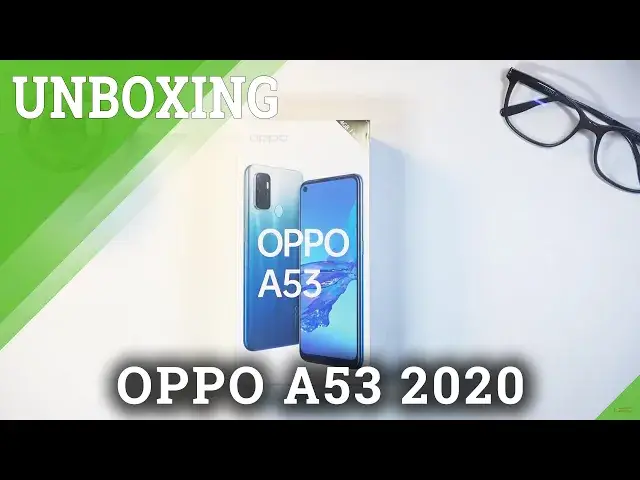Read more info about OPPO A53:
https://www.hardreset.info/devices/oppo/oppo-a53/
Are you looking for a valuable review of OPPO A53? Do you want to find out if the OPPO A53 will meet your needs and expectations? Today, we would like to tell you a bit about the Oppo device with Android10, ColorOS 7.2 and 64GB/128GB storage, microSDXC. Stay with us and discover what is hiding in the box of OPPO A53. Find out our first impression and check out build-in sensors such as fingerprint or accelerometer. Find out all Comms such as WLAN, Bluetooth, GPS, NFC, etc. With our little help discover if Huawei smartphone will meet your needs and expectations. Visit our HardReset.info YT channel and discover many useful tutorials for OPPO A53 or any smartphone.
How to unbox OPPO A53? How to open OPPO A53? How to unpack OPPO A53? How OPPO A53 is packed? What is hidden in OPPO A53? What is added to OPPO A53? How to unbox OPPO A53? How looks specification of OPPO A53?
Follow us on Instagram ► https://www.instagram.com/hardreset.info
Like us on Facebook ► https://www.facebook.com/hardresetinfo/
Tweet us on Twitter ► https://twitter.com/HardResetI
Show More Show Less View Video Transcript
0:00
Welcome. In front of me I have an Apollo A53 and today I'll go run by seeing along with a quick overview of this device
0:14
Now without further to do let's pop it open. So the phone in front of me is the 4 gigabyte 64 version as you can see right over here
0:23
So flip it over. Actually it looks like it's going to be in this paper so
0:30
open it from here. So obviously nothing in here
0:43
apart from some information. It gives us the info that it's a 90 Hertz refresh
0:51
rate, 18 watts charging, 5,000 mill ampower battery and that's about all we get
0:57
from the important stuff so just put that to the side and let's open up the phone itself and there we go so in here there you
1:10
can see right at the front we have the same info here the phone and something
1:15
that I like to always see which is a case so I take it out some paperwork along
1:27
with the case now I'm not gonna be bothering with the paperwork so just slap it back in here and then we also have a charger
1:40
so that's the i believe 18 watt charger probably yep 18 watts not sure if it's visible
1:48
hopefully it is visible there um so that's the charger and also the cable
1:55
it's type c to type a and that's all we get in the box so
2:00
So I just close that, put it to the side again. So there we go
2:07
That's all we have in the box. Now let's pop it open
2:13
Now the packaging obviously you can see anything really special here. There we go, there's the phone
2:25
Let's turn it on. there we go for a second there I thought that it might be not charged so there's a
2:45
case for it as you can see it's just a typical silicone case it covers the
2:51
camera bump so you won't scratch your lens as a whole for the fingerprint sensor
2:58
which of this you can, it has a fingerprint sensor. And then something that I'm not a big fan of
3:03
it creates these bumps on the edges. You can see it right over here
3:10
Here, so you can place your phone on the screen and it won't be scratched up because it will be protecting it
3:17
So I'm going to go through a quick setup here. Let's just select whatever here
3:24
now while I'm setting it up I will say that this phone has a 6.5 inch display now it is just a
3:35
HD display so 700 and 20 pixels by 1600 not the densest display but honestly looking at it
3:44
right now it looks fine it's vibrant it's okay I would say especially for the price
3:51
that it comes in has a 90 hertz refresh rate which is one of the, oops, not what I wanted to, which is one
3:59
of the nicer things that I really like when budget phones actually come with a high refresh rate
4:04
that is super nice to see. I commend whoever went with that decision
4:11
It's just amazing. So I'll just go through it. Now it does have an 82.9% screen to body ratio so not the best one, but I would say for the
4:23
price that it comes in, it's more than... then good enough. Then honestly apart from that it's just an aesthetic it doesn't
4:30
really give anything apart from smaller bezel so the biggest one is right here
4:36
as you can see this black bar and that is the primary one everything else is
4:41
basically really nice and modern looking along with the whole punch camera even
4:49
So now that the device is set up let just also max out the brightness but this is maxed out brightness right now and it looks okay honestly not the brightest one honestly but it okay after all it just an LCD IPS display so I would say it is fairly decent for an IPS here
5:11
now at the front also the glass here is in a gorilla glass 3 so oops sorry
5:17
so not the best one but again for a budget price range
5:22
I would say this is more than adequate here. And when it comes up that resolution
5:27
it's 270 pixels per inch. Like I said, it's not the densest one
5:32
but in honestly, it's okay. I don't see any kind of like pixels
5:37
Glaring ones at me when I'm looking up close. It looks completely fine to me
5:42
and I can even bring it up close to the camera so you can get a look at it
5:46
So in my opinion, it looks completely fine. Now, moving on to the camera setup
5:52
at the front, as you can see that cutout right over here. This is a 16 megapixel white sensor, which..
6:00
That's going to be a little bit of a weird kind of thing that I've seen here
6:05
So, the selfie is a 16 megapixel, while the back one, the main lens, is a 13 megapixel
6:13
So the higher quality lens on the front rather than on the back, which kind of threw me off
6:20
I'm not really sure why. But yeah, so the 16 megapixel at the front shoots out 1080p 30 frames, obviously nothing really special here
6:32
And look it and go to the back. Not the back with the triple camera setup
6:38
The main one like I said is a 13 megapixel here, which like I also said is kind of weird
6:44
Then we have what I'd call two useless lenses, but we will see sometimes they do happen to actually be better
6:50
than the main sensor. So we have the 2 megapixel macro and 2 megapixel depth. Now obviously
6:56
the depth one is flat out just useless. No matter what phone I looked so far that that sensor is
7:04
it just has no place. It does nothing to improve the picture quality and even certain cases
7:10
I've seen it make the photos come out worse. So... so yeah. But that the macro lens sometimes
7:20
times does hold up and captures better photos than the 13 megapixel now this is
7:25
fairly rarely and most of the the phones that actually include these two
7:30
useless lenses are the phones that actually come with a higher main sensor like
7:35
64 megapixels instead of 13 so and those cases micro is useless but in 13
7:42
megapixel we'll see so I have my little subject right here plenty and
7:50
Let's pop open the camera and see how it will deal with it
7:54
Now this is a fairly well lit environment as you will probably see the reflections of a light right over here, right over here and also right over there
8:04
So this should come out fairly good and if the photos is bad it's not because of the lighting
8:13
So first of we have microlens that apparently pops up as you can see right over here
8:20
here, sliding. So I guess we're gonna go with a macro and apparently I cannot
8:26
get super close to it otherwise it just loses focus or loses macro I'm not sure
8:33
let me go to actual macro here. I'm gonna start off with it. Now right now I'm
8:48
testing how close I can get to the subject before I lose focus and it looks
8:54
like it's about right here so this will be the macro and I didn't want to
9:03
close it so let's close out macro and go to a portrait a portrait will be
9:11
using I believe the depth sensor which will try to create this fake bouquet if
9:18
and that's some of the times where the photos just come out like out of garbage because of it
9:23
So let's see if this will be the case here as well
9:31
Now without actually moving, I'm going to go just a photo which will remove the bouquet
9:39
There we go. Okay, so this is without the bouquet, the first one that we're going to look at
9:46
at least without using the depth sensor And it looks it looks almost respectable when you zoom in it
10:01
grainy it lacks quality in my opinion and just kind of gets blurry just
10:07
because of the 13 megapixel sensor now next photo is gonna be the one with a
10:14
bouquet so can zoom in now straight of the bat it looks a little bit lighter and
10:24
like I said I in this case that
10:42
Bep sensor breaks the photo so the way you can I would say you can see it
10:47
if we zoom in really closely you can start to see the needles on the cactus are blurry, especially right over here
10:55
There's no reason for them to be blurry, considering there's a pot behind, which is still not really..
11:03
They should be in focus, I'll just put it this way, simple terms
11:06
And they are mainly in focus right here, while the pot actually becomes blurry on the background
11:13
The white, as you can see, it's not in focus really, but the needles here are
11:17
and this is the photo that didn't use the depth sensor so obviously depth sensor crap
11:25
just creates fake pokey which makes the photo look bad it doesn't have the phone doesn't have
11:31
enough processing power to even or even hardware to to distinguish how far an object is and where
11:37
it's supposed to apply the pokey so in here it just kind of comes out like garbage
11:43
Now lastly we're gonna look at the macro which looks to be actually yeah already captured it so let's
11:52
what was it there we go so that's the macro and now getting super close to it honestly
12:01
it looks almost as good as the 13 megapixel does this quality up there that's because it wasn't its focus so primarily the focus was
12:12
right here and just to compare to the to the other one the 13 so macro can
12:25
capture better photos than the 13 megapixel but this is just a like a
12:30
minuscule win it's not really by much if you get lucky you probably might
12:36
capture better photos with the 13 megapixel than the macro and vice versa so
12:41
just I guess probably will depend but like I said the the macro here is
12:49
barely any better it does have a little bit of a different color to it temperature
12:53
but other than that the quality of it isn't anything to brag about now I will bring out my
13:00
phone as a contender here now it's probably not going to be a fair fight here but I just
13:06
want to make it make a take a photo and show you how actual
13:11
macro looks like so you can see it right over here. So this is already at super macro
13:18
Now the benefit of my phone is the fact that I can actually get super close. So as you probably also see it, my hand was fairly shaky. But obviously the comparison
13:36
of this is just on a whole new level. This is a macro shot. This is a macro shot
13:41
That's how it's supposed to look like. Whatever we have here, is this a poor excuse of a wasted money on a lens that doesn't really bring up anything
13:55
So let's put a little subject to the side because we're done with it
14:00
Now lastly, I guess we can go into a selfie and quickly see how it looks like
14:07
Now, oh there we go, let's fix it. so there we go now on the camera it looks even worse so it looks a little bit better to me
14:26
than it actually does on the camera so just consider that from what I see on a
14:31
camera it makes it way to expose which isn't the case when I'm looking at it
14:36
it is a little bit maybe but other than that it okay it a bad photo if you look specifically right here you can see here being focused right here and then just completely gone The focus is just nowhere
14:59
And that goes to basically half of the face. Like anything outside of this main point right here, right over here is just completely gone out of focus
15:15
So it does look terrible. in terms of focus. I think even my shirt isn't in focus
15:22
although it's not even visible on the camera because it's a little bit of a dark scene
15:26
But yeah, I can see that... I'm sure if you can... maybe you can see it right over here. It just..
15:33
This part right here is still in focus. Well, everything outside of that starts to blend basically with the background
15:40
So this is... this is a bad selfie. There... I don't really know what else to say. It's..
15:47
not the greatest. So I'm quickly... so moving on further the phone itself comes
15:59
with a snapduggan 460s so in a mid-range mid-range snapduggan has two
16:07
variants so you have 4 and 6 gigabytes RAM and depending for which
16:11
RAM you go you also have will have two different versions of storage so like I said
16:16
The phone that I have right here is the 4Gbite 64, but if you go with 6 gigabytes RAM, you'll
16:23
get the 128 gigabyte storage. Now apart from 128 or 64 storage, you can expand it further via an SD card, so always nice
16:33
to see the ability to actually extend storage further. And then the phone itself has a 5,000 million power battery, and like I said before, the 18
16:44
what charger which will allow you to fairly quickly charge that battery
16:49
And lastly, there's only three different colors of it. They all have their own ideology behind concept of colors instead of actual colors
17:00
So we have the very white, electric black and a fantastic blue
17:04
I'm not really sure why electric is black, but I guess it is
17:08
So that's kind of how it comes in. And the one that I have right here looks to be
17:14
the block actually quickly check on the box because I'm not exactly sure
17:21
where's the yep so this is the electric block and if I take off the cover
17:31
we go so you can see that's kind of how it looks like I want to stay a little
17:44
looks okay this is completely glassy but the back is plastic along with the
17:49
frame being plastic as well so the phone looks nice but in terms of durability
17:54
it's not gonna last any kind of strong durability tests and there's not much
18:02
more to say as you can see we do have a fingerprint sensor we do have a headphone jack on the bottom speakers microphone at the top we got nothing apparently
18:14
and volume rackers along with the sim tray. And one thing that we cannot see that I consider fairly important is NFC and the phone actually has no NFC
18:27
So that's a bit of a shame. But lastly, like I said, it is about the phone and it comes around $220 and for that price I would say that it's a fairly okay device
18:37
Now, if you like it or not, it's completely up to you at the end of the day
18:43
the UI might not be for everybody. As you can see, it does have a completely different interface UI, how the icons look
18:52
like the colors of them compared to a normal Android. And that extends basically everywhere
19:01
So settings, even Dailer has... Actually no, the Eiler looks to be fairly stock
19:09
But you can see that there is several places where there are..
19:13
icons, how they look like, the colors of them are, well, seen, and not everybody will be a fan of that
19:21
So, yeah. Now, that being said, this would conclude the overview of the device
19:28
It is a fairly good device. So, much more to say. If you found this very helpful, don't forget to hit like, subscribe, and thanks for watching
#Online Video
#Consumer Electronics