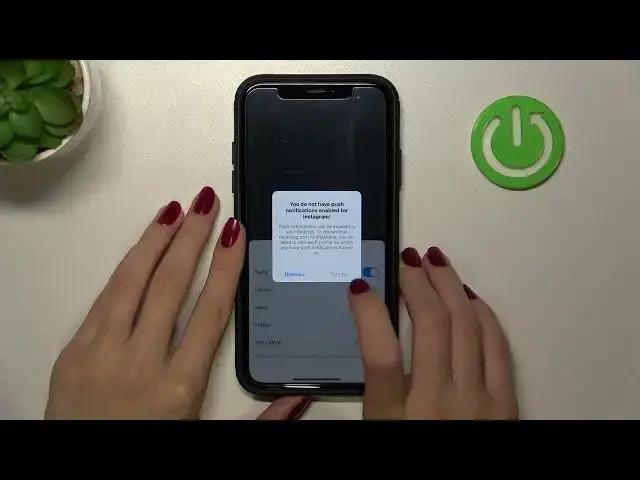0:00
Hi friends we are very happy that you are today with us and right now we will show you how to
0:06
turn on and also disable notifications, post notifications and other alerts from the selected
0:13
user on Instagram application. So if this topic is interesting let's go to the watching
0:19
The first step I need to do is just to open our Insta. So right now we are on the profile page
0:30
so let's choose some account, some user as an example. I will do it with our official account
0:38
hardrisset.info and right now I will show you as I said how to turn on and turn off notifications
0:45
for posts, stories etc all content of this selected user. So the first step we need to do
0:56
is to follow back because we need to become a follower for the selected account to manage and
1:02
enable this notification feature. Let's refresh our selected user's account and we have this
1:11
appeared bell icon. After clicking on it, after pressing it one time we can smoothly add
1:18
notifications for posts, stories, reels, videos and lives which is really very convenient because
1:26
if you are interested in this content and if you are interested in the content of this selected
1:34
account of the selected profile it's a really good way to always stay up to date
1:40
Remember that if you have disabled notification feature for the Instagram in the phone settings
1:49
which we have definitely on our phone you need to turn off this feature in the phone customizations
1:58
What does it mean? As an example if we want to turn on the notification for posts
2:04
of posts, let's tap on the switch opposite we will have an alert, the popped up window that we need
2:13
to manage the main settings for Instagram. Let's tap on the turn on feature. Right now we are on
2:20
the Instagram settings in the main phone settings. Of course we have an iPhone but you will have the
2:28
same settings on Android so you just need to use notification for the selected app and pick
2:34
on the switch over side them to enable received, to allow notifications from this app. So from now
2:45
on you will receive messages from the Instagram and also you are disabled for example these messages
2:52
on lock screen and control this notification settings on the period customizations list here
3:01
but I will go back to the Instagram because as you can check we have switched on notification for
3:10
post. Later I am able to turn off the same alerts for another options for stories etc
3:18
And let's click on some free space at the top to save changes. Later we will have the check mark
3:27
here which means that the notifications are activated. To disable them let's pick on the
3:33
bell icon again and just tap on the toggle over side the needful option. For example I will save
3:41
for stories such notifications. Also if you will you can control live's notifications
3:51
for example to get only some notification turn off at all them or get all of the possible live's
3:58
video notifications from this account. It's really very convenient and I hope that such tutorials
4:05
this tutorial was useful and interesting. Guys don't forget to like it below if it was and also
4:13
don't forget to subscribe to our channel because we will show you even more cool tricks
4:18
with Instagram and other apps and have a nice day goodbye