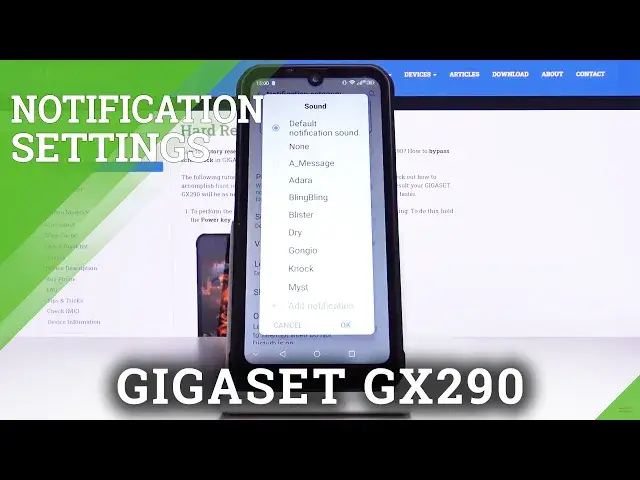
How to Manage Notifications in Gigaset GX290 - Change Voicemail Notification
Apr 29, 2024
Learn more info about GIGASET GX290:
https://www.hardreset.info/pl/devices/gigaset/gigaset-gx290/
In today's video instruction we will show you how to open notification settings and adjust voicemail alerts to your own preferences. Find out where the voicemail settings are and how can you manage voicemail notifications on your Gigaset GX290. If you want discover more helpful tutorials for your Gigaset smartphone or other devices, then you should visit our Youtube channel.
How to Turn On Voicemail Notifications in GIGASET GX290? How to Disable Voicemail Notifications in GIGASET GX290? How to Turn Off Voicemail Notifications in GIGASET GX290? How to Use Voicemail Notifications in GIGASET GX290? How to Open Notifications Settings in GIGASET GX290? How to Enter Notifications Settings in GIGASET GX290? How to Set Up Notifications Settings in GIGASET GX290? How to Activate Vibrations in Notification Settings in GIGASET GX290? How to Disable Vibrations in Notifications Settings in GIGASET GX290?
Follow us on Instagram ► https://www.instagram.com/hardreset.info
Like us on Facebook ► https://www.facebook.com/hardresetinfo/
Tweet us on Twitter ► https://twitter.com/HardResetI
Show More Show Less 
