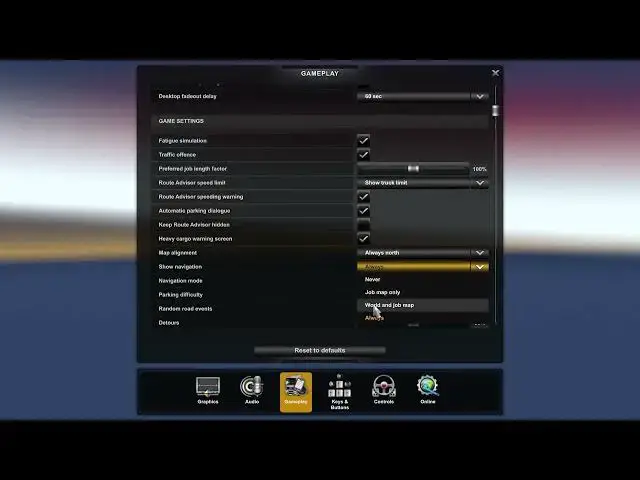
How To Manage Navigation Visibility In Euro Truck Simulator 2
Aug 9, 2024
Find out more: https://www.hardreset.info/
This tutorial guides players through managing navigation visibility in Euro Truck Simulator 2. It demonstrates how to adjust the visibility of the navigation interface, including the map and route advisor, providing clear instructions on accessing the game settings to customize navigation preferences according to individual preferences and gameplay requirements.
What is navigation visibility in Euro Truck Simulator 2?
How can I adjust the visibility of the navigation interface?
Where are the navigation visibility settings located in the game?
Can I hide both the map and the route advisor simultaneously?
How does managing navigation visibility affect gameplay?
Are there keyboard shortcuts to toggle navigation visibility?
Can I customize the appearance of the navigation interface?
Does adjusting navigation visibility impact performance?
#eurotrucksimulator2 #eurotrucksimulator #Eurotruck
Follow us on Instagram ► https://www.instagram.com/hardreset.info
Like us on Facebook ► https://www.facebook.com/hardresetinfo/
Tweet us on Twitter ► https://twitter.com/HardResetI
Support us on TikTok ► https://www.tiktok.com/@hardreset.info
Use Reset Guides for many popular Apps ► https://www.hardreset.info/apps/apps/
Show More Show Less 
