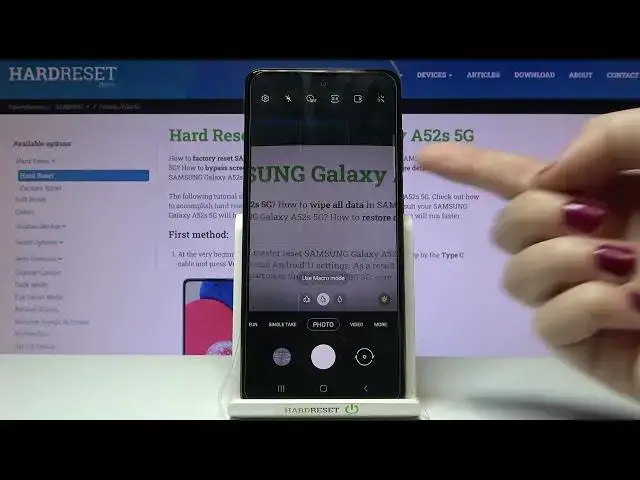
How to Manage Grid Lines in SAMSUNG Galaxy A52s– Assistive Grid Settings
Jul 5, 2024
Learn more: https://www.hardreset.info/devices/samsung/samsung-galaxy-a52s-5g/
Here is how you can activate or turn off grid lines in SAMSUNG Galaxy A52s! You will be guided through all the steps necessary to access the gridline option in this tutorial. You can turn the option on/off and customize it. Follow all the instructions shown below to easily manage the grid lines.
How to show grid lines in SAMSUNG Galaxy A52s? How to activate grid lines in SAMSUNG Galaxy A52s? How to turn on grid lines? How to switch off grid lines in SAMSUNG Galaxy A52s? How to show orientation lines in SAMSUNG Galaxy A52s? How to set orientation lines in SAMSUNG Galaxy A52s? How to enable orientation lines in SAMSUNG Galaxy A52s?
#GridLines #HelperLines #SAMSUNGGalaxyA52s5G
Follow us on Instagram ► https://www.instagram.com/hardreset.info
Like us on Facebook ► https://www.facebook.com/hardresetinfo/
Tweet us on Twitter ► https://twitter.com/HardResetI
Support us on TikTok ► https://www.tiktok.com/@hardreset.info
Use Reset Guides for many popular Apps ► https://www.hardreset.info/apps/apps/
Show More Show Less #Camera & Photo Equipment

