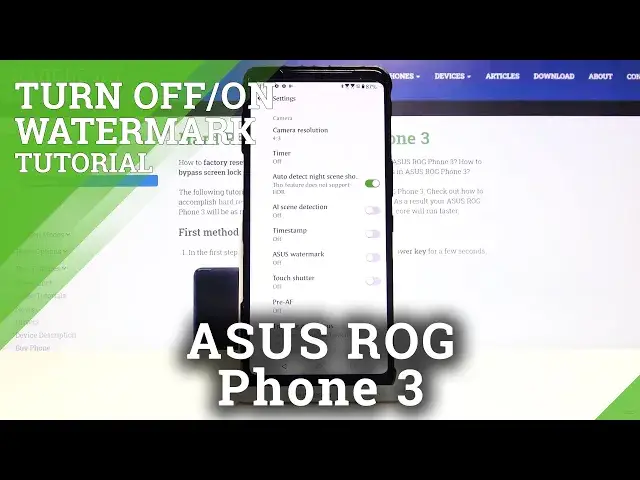
How to Manage Camera Watermark in ASUS ROG Phone 3 – Find Watermark Options
Jul 15, 2024
Learn more info about ASUS ROG Phone 3:
https://www.hardreset.info/devices/asus/asus-rog-phone-3/
If you’re wondering not only how to add the watermark to photos taken with your ASUS ROG Phone 3 but also how to customize it and add your own stamp, then here we are coming to show you! In this tutorial we’d like to share with you how easily you can find proper camera settings, how to enter the watermark option and how to turn I on or off. What’s more we’ll share with you how to add your own watermark which will be shown simultaneously with the default one. So let’s follow all shown steps and successfully manage camera watermark.
How to use watermark in ASUS ROG Phone 3? How to enable watermark in ASUS ROG Phone 3? How to add watermark in ASUS ROG Phone 3? How to enable watermark in ASUS ROG Phone 3? How to turn off watermark in ASUS ROG Phone 3?
Follow us on Instagram ► https://www.instagram.com/hardreset.info
Like us on Facebook ► https://www.facebook.com/hardresetinfo/
Tweet us on Twitter ► https://twitter.com/HardResetI
Show More Show Less 
