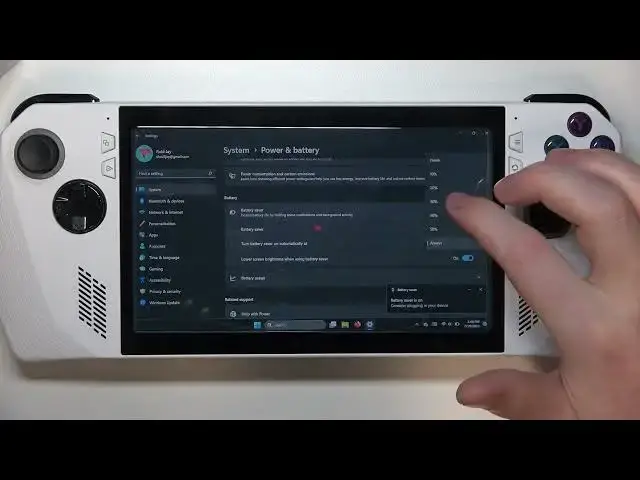
How To Manage Battery Saver Mode On Asus ROG Ally
Aug 3, 2024
For More Tutorials Visit Our Website : https://www.hardreset.info
In this tutorial, you will learn how to effectively manage the battery saver mode on your Asus ROG Ally laptop. Battery saver mode is a valuable feature that helps optimize battery life by limiting background processes and reducing power consumption. We will guide you through accessing the battery saver settings and customizing them to suit your usage needs.
How to manage battery saver mode on Asus ROG Ally
Asus ROG Ally battery saver settings tutorial
Customizing battery saver mode on Asus ROG laptop
Enabling and disabling battery saver on Asus ROG Ally
Asus ROG Ally battery optimization tips
Maximizing battery life on Asus ROG Ally
Battery saving options on Asus ROG Ally laptop
#asusrog #asusrogally #asus
Follow us on Instagram ► https://www.instagram.com/hardreset.info
Like us on Facebook ► https://www.facebook.com/hardresetinfo/
Tweet us on Twitter ► https://twitter.com/HardResetI
Support us on TikTok ► https://www.tiktok.com/@hardreset.info
Use Reset Guides for many popular Apps ► https://www.hardreset.info/apps/apps/
Show More Show Less 
