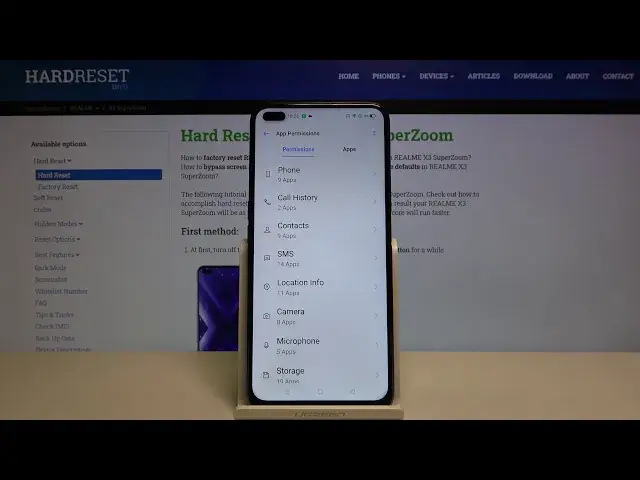
How to Manage Apps Permissions in REALME X3 SuperZoom – Change App Permissions
Jul 15, 2024
Learn more about REALME X3 SuperZoom:
https://www.hardreset.info/devices/realme/realme-x3-superzoom/
If you really want to learn to manage applications in REALME X3 SuperZoom, today you will have a great opportunity. Open this tutorial and find out which applications have access to your photo gallery or contact list. We are sure that when you download and install apps on your REALME X3 SuperZoom, you are agreeing to the required access and then forgetting about it. This is a big mistake so you should quickly open this tutorial and learn how to change the app permissions in REALME X3 SuperZoom.
How to Check App Permissions in REALME X3 SuperZoom? How to Turn Off App Permissions in REALME X3 SuperZoom? How to Turn On App Permissions in REALME X3 SuperZoom? How to Enter App Permissions in REALME X3 SuperZoom? How to Change App Permissions in REALME X3 SuperZoom? How to control app permissions on REALME X3 SuperZoom? How to easily manage app permissions in XIAOMI App Permissions in REALME X3 SuperZoom? How to Enable App’s permissions to access storage content in REALME X3 SuperZoom? How to disable storage access permission in REALME X3 SuperZoom? How to disable all apps permissions in REALME X3 SuperZoom?
Follow us on Instagram ► https://www.instagram.com/hardreset.info
Like us on Facebook ► https://www.facebook.com/hardresetinfo/
Tweet us on Twitter ► https://twitter.com/HardResetI
Show More Show Less 
