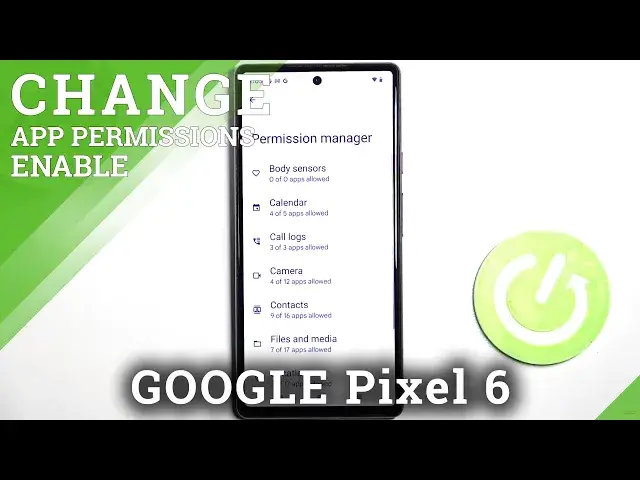
How to Manage App Permissions on GOOGLE Pixel 6 – Adjust Permissions
Jul 6, 2024
Read more info about GOOGLE Pixel 6:
https://www.hardreset.info/devices/google/google-pixel-6/
This tutorial will teach you how to manage the application permissions on your Google Pixel 6. You will learn from our expert how to allow the application to access your photo gallery, contact list, messages, calls, camera applications, and much more. In addition, you will learn how to revoke these permissions. Identify which applications you trust, and which you will allow access to your private information. Browse our YouTube channel and watch more tutorials provided by our technicians.
How to check app permissions in GOOGLE Pixel 6? How to turn off app permissions in GOOGLE Pixel 6? How to turn on app permissions in GOOGLE Pixel 6? How to enter app permissions in GOOGLE Pixel 6? How to change app permissions in GOOGLE Pixel 6? How to control app permissions on GOOGLE Pixel 6? How to easily manage app permissions in GOOGLE Pixel 6? How to disable all apps permissions in GOOGLE Pixel 6? How to reset apps permissions in GOOGLE Pixel 6? How to restore apps permissions on GOOGLE Pixel 6? How to reset all apps permissions in GOOGLE Pixel 6? How to control apps permissions in GOOGLE Pixel 6? How to find apps permission section in GOOGLE Pixel 6? How to set up apps in GOOGLE Pixel 6? How to customize apps permissions in GOOGLE Pixel 6?
#AppPermissions #ManagePermissions #GOOGLEPixel6
Follow us on Instagram ► https://www.instagram.com/hardreset.info
Like us on Facebook ► https://www.facebook.com/hardresetinfo/
Tweet us on Twitter ► https://twitter.com/HardResetI
Support us on TikTok ► https://www.tiktok.com/@hardreset.info
Use Reset Guides for many popular Apps ► https://www.hardreset.info/apps/apps/
Show More Show Less 
