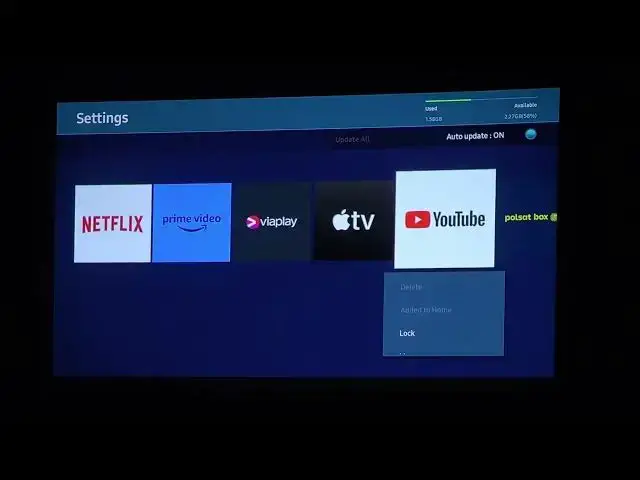
How To Manage App Dock Settings on SAMSUNG Freestyle Projector - Change Screen Layout on Samsung
Jul 25, 2024
Best Tips & Tricks about SAMSUNG The Freestyle Projector: https://www.hardreset.info/devices/samsung/samsung-the-freestyle/
Are you tired of the default app layout on your Samsung Freestyle projector? In this video, we'll show you how to customize the home screen and arrange your apps in a way that works best for you. We'll guide you through the steps to access the projector's settings and navigate to the home screen options. From there, you'll learn how to add, remove, and rearrange apps on the home screen to create a layout that makes sense for you. Whether you're setting up your projector for the first time or just want to change things up, this video has you covered. By the end of it, you'll be able to customize the home screen of your Samsung Freestyle projector and make it work for you.
How to change the app layout on SAMSUNG The Freestyle Projector?
How to switch app orders on SAMSUNG The Freestyle Projector?
How use different apps on SAMSUNG The Freestyle Projector?
#thefreestyle #samsung #manageapps
Follow us on Instagram ► https://www.instagram.com/hardreset.info
Like us on Facebook ► https://www.facebook.com/hardresetinfo/
Tweet us on Twitter ► https://twitter.com/HardResetI
Support us on TikTok ► https://www.tiktok.com/@hardreset.info
Use Reset Guides for many popular Apps ► https://www.hardreset.info/apps/apps/
Show More Show Less 
