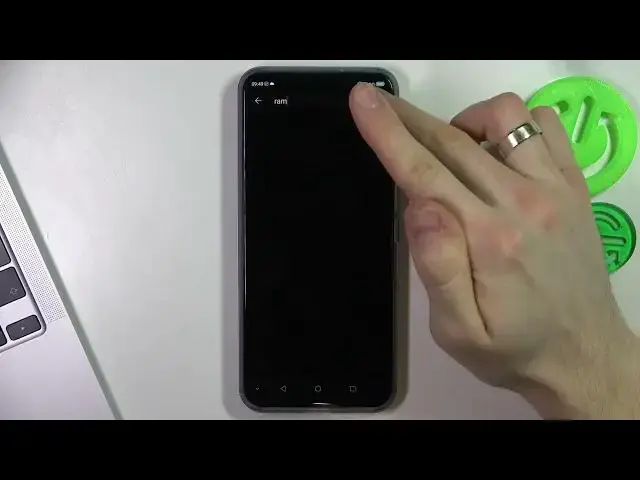0:00
Hi, welcome to Hardware EZT Info Channel
0:02
the viewers in front of me, EZT-AXON 20 5G, and now I'm gonna show you how to make your device faster
0:09
So, there are three aspects of why your smartphone is starting to slow down
0:18
First, it's because you have not enough free space on your storage
0:25
Second, your application is consuming a lot of RAM, and third, it's because you have a lot of junk files
0:37
on your device. So, let's start with the first item. So, open settings
0:47
And then in the settings, you need to scroll down and find your storage, and as you can see
0:57
I used only 23 gigabytes of 128. I have no percentage status of my storage
1:08
but you can orientate by this point. So, here, under the total, you will see the storage
1:22
70% full of your memory, or, of course, you can calculate it using just a normal calculator
1:30
Here, you can see what of your applications or what of your file contains a lot of space
1:39
and remove it, but you need to remember to never fill up your storage over the 70%
1:46
Over the 70%, your smartphone will start slowing down. So, 70% slowing down
1:56
Less than 70% is okay. Okay, then you can open about phone
2:04
and find here RAM capacity. As you can see, I have eight gigabytes of RAM
2:11
and my smartphone, as you can see. So, I will try to find it
2:17
RAM, no, I have no memory. I have no, so I have no future to extend my RAM
2:28
There are devices, ZTE devices, where you can extend your RAM using your normal storage
2:36
but I can't do it on this device. So, if you have latest version of operation system
2:42
you can try to find memory extension feature, and if you have it, so extend it up to two
2:49
or four gigabytes, and this way, you will extend your RAM abilities
2:55
But if you have no, and you have many apps that are working on background, or remove it
3:01
or you will need to remove all apps from the RAM from time to time
3:09
So, twice a day, I suggest you to do it. Okay, and the last aspect is harmful files
3:18
So, just find files application, Google Files, it's pre-installed application on your device
3:26
But, as you can see, I have no normal Google Files, so I'll try to find it in the Play Store
3:33
Wait a while. So, find files by Google on the Play Store
3:41
It's normal, light Google Play Store app. Find the sub. Continue, alone
3:58
Okay. Okay, then click Clean, and here choose Clean Junk Files
4:08
Click Clean, wait a while, and great, I have just cleared junk files from my device
4:15
I suggest you do it once. So, that's it, thanks for watching
4:19
Like this video, subscribe to the Abba channel, and bye, see you. ♪ Upbeat music ��