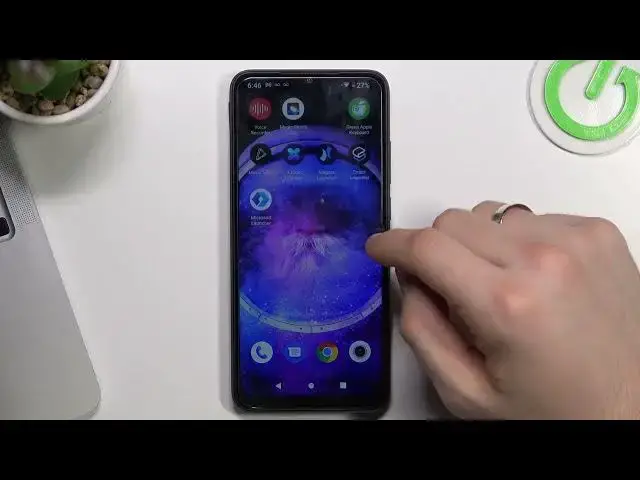0:00
Hi, welcome to Heart Reset Info Channel DeVuvers in front of me
0:04
Xiaomi, Redmi A1 device and now I can show you how to speed up and how to make your phone faster
0:16
Okay, firstly let's start with the question of why your phone is slowing down
0:22
Basically it's because your phone can't handle the load you have put on it, this either because your device is not powerful to do what you want it to do or because you are not
0:34
taking a good care of it so I will show you how to take a good care of your device to have it in
0:45
good condition every time so great the first aspect and the most
0:53
the most aspect that can slow down your device is your memory not the processor
1:01
not the junk files but your memory because if you have filled your memory
1:12
over 70% your device will slowing down I suggest to use your device with not filled
1:22
field memory. So I suggest you have every time 30% free on your device. So now I will show you how
1:35
to free up your memory. If you want to free up your memory, of course you can disable
1:42
you can disable all unused applications to do it. Just open settings, open apps, click all apps
1:50
and here you will see the list of all applications. with the size of this app above
1:55
And for example, I want to delete Ampure application. So click Uninstall, uninstall, and create
2:04
Application was successfully removed from my device. I want to uninstall Q by ACR
2:11
Uninstall, uninstall, uninstall, and great. Q was removed. And of course, you can remove your photos and videos from a device
2:20
but I know you don't want to remove and to lost you don't want to lose your photos and videos
2:26
so I suggest you upload your media to cloud storage so of course cloud storage you need to pay for cloud storage but we have a lifehug to use cloud storages for free
2:44
For example, every cloud storage gives you 3kabytes. For example, Google Drive, Google Photos application gives you 15 gigabytes for free
2:54
You can use, I don't know, several. accounts to backup 15 gigabytes for free on second account 15 gigabytes for free to and on
3:05
third account 15 gigabytes to for example of of course on or of course you can use any
3:13
cloud storages for example mega drive mega drive gives you 50 gigabytes for free of
3:20
course you can you will have restrictions on mega drive but but you can use it for free
3:26
for every day you can't upload or download all your files in one day if you are
3:35
using it for free but you can you can do it one day of week or one day I
3:43
have remember but I think you can you have you have a okay you have limited
3:54
traffic per day for example you can use only 5 gigabytes traffic per day in Mega Drive. So it's good decision but you need to
4:05
check the other cloud storages and choose the best resolve for you. Okay and the second
4:18
aspect. Second aspect that can negatively affect the speed of your device is a lack of
4:23
frame. All the processor is running at the moment are running in RAM. All the applications
4:30
are running at the moment are running also in RAM. So here again the winner is the one who
4:37
both the device with more temporary storage. The RAM can be freed by unloading the running
4:43
apps. To do it, open your running apps and just unload it all. So just unload running applications
4:53
and great and of course the sort aspect that can negatively affect the speed of your device too is harmful files Of course applications in Android operation system are leaving behind a lot of junk unnecessary files
5:14
that are not noticeable to the average user of the device. In order to clean these files, you will need a special program
5:23
We have a show me device. In Xiaomi device, we need to have application
5:35
Of course, we have no here protector application because it's Android 1 device, Android Go device
5:44
So we need to install third party cleaner application on our device, but it's a process to choose cleaner application for you
5:56
So just try to find deep cleaner up or just any else cleaner application
6:06
Deep cleaner, okay. So here we have CC cleaner but C cleaner is paid
6:14
You need to pay for it. AVG, you need to pay for it too
6:18
AVJ and C cleaner is one application, it's the same applications. So, CDMate is the best tool to clean your phone, but only you need to pay for it because you can't use it for free
6:34
It costs $2 for always lifetime license costs $2. Of course, it's a good choice, but you need to decide if you want to install it
6:49
Deep Cleaner Booster with ads, we don't need it. one booster no phone master no but you know phone master is a good application to
7:03
to clean your device but but we have ads here okay we will we will check it
7:12
smart deep junk cleaner okay clean droid it's a very simple application to
7:19
clean your phone without that and without without additional futures. Alpa clean
7:29
Okay we can try this application phone master for our device So let install it so you need to find application for you without ads if you want to pay for it so choose
7:45
CDMate if you want to pay for application for lifetime license two dollars or
7:52
you can use any application with ads for free so let's check how phone master
8:00
works. It's my system ads, so it's not as from Phone Master. So let's check phone manager
8:12
Continue, on boost, continue, continue, continue, and click on the cross. Okay, now click on the cross
8:25
on the left up corner. Agree
8:35
And just choose junk files and choose clean. Wait a while, click allow
8:45
Click Settings. Find here phone master and allow user access
8:58
wait a while and as you can see this app have found there of course we need to
9:08
watch ad now because it's not its free application so click on the cross
9:28
And as you can see, clean junk complete. So this application has cleaned 900 megabytes of our system junk files
9:43
And that's it! Of course, you need to find the best application for you, so just try it
9:49
And writing comments, which app is better for you. And that's it
9:54
Thanks for watching, like this video, subscribe to the other channel, and bye! See you