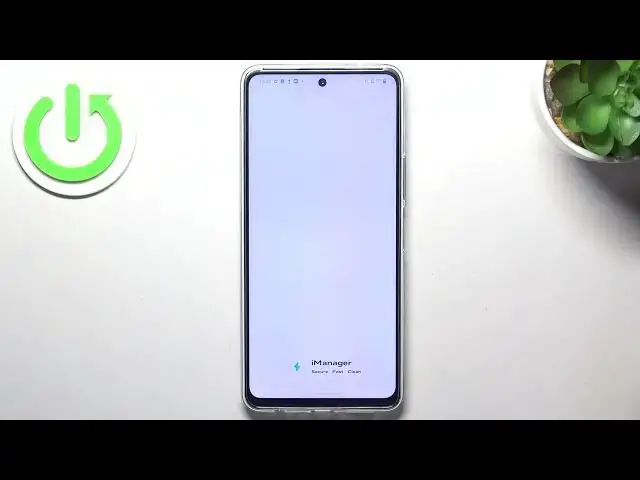0:00
Hi, welcome to HardwareIsDinfo channel, today I have in front of me Vivo Y36 and now I gonna
0:05
show you how to make this device faster. So firstly remember one rule, never fill up your internal storage over the 70% full
0:18
So open your settings application, then scroll down, find your RAM and storage space and
0:23
here you will see how much space you have used and I have used only I don't know how
0:28
much in % but as you can see I have a lot of free space, 70% it may be somewhere here
0:37
So you need to have part of your storage free to make your device in good condition and
0:46
that's it. Ok, what about RAM? As you can see here we have RAM and I have 8 gigabytes of RAM and I suggest you to enable
0:55
extended RAM feature because using this feature your device will be faster because all processes
1:05
are running at the moment, are storing in the moment, they are running in RAM and here
1:11
again the winner is one who invests in device with more temporary storage but as you can
1:17
see in our situation we can extend our storage and it's very great
1:25
So go back and let's find the other feature. As you can see here we have the manage storage feature and using this feature we can find
1:43
and we can detect unused applications, unused files, old downloads and other and in this
1:53
way you will free up the space in your device and make your device faster and the last feature
1:58
you can do is to open the iManager, click agree and here you will see the space clean
2:08
up, click agree and now it will search for the trash files in your space, in your storage
2:17
So what is the trash files? So we have Android system here, right
2:23
And in Android system applications are leaving literally a lot of junk files, a lot of trash
2:31
and this trash maybe doesn't have that big weight but it make your system maybe not dirty
2:43
but full of trash and in this way, in this situation we just need to clean up our system
2:50
from time to time. I suggest to do it once a week and your device will be in good condition
2:59
That's it. Thank you for watching. Like this video, subscribe to the AVA channel and bye