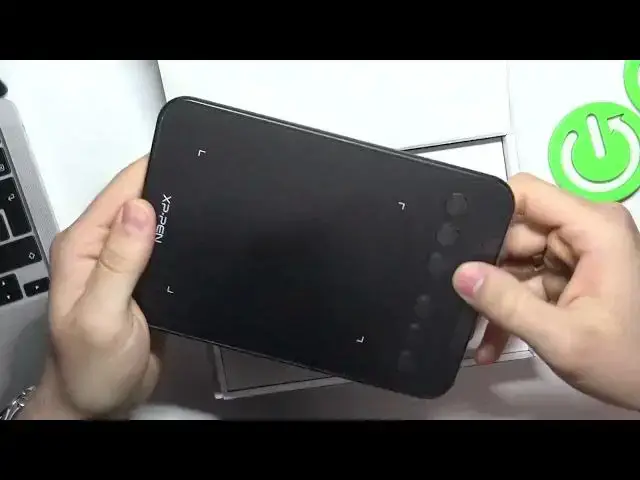0:00
Hi, welcome to Cardo Visit Info channel Jee viewers in front of me, Dec
0:04
Demi4 device and here I have XP-Pen Graphic Tablet. So, now I will unlock this device, I will tell you something about this device and I will show you what we're here in the box with this device
0:25
So as you can see, here I have used graphic tablet. The price of this graphic tablet of this new graphic tablet is $100 and I have bought it cheapest than $100 as you can see
0:43
And one of the futures of these tablets, so these tablets are durable
0:50
So all you can damage here is buttons and USB charging port
0:57
but it's you know so it's not too easy to to to demand the buttons or USB port of course here we have USB C port so let's check the specification of this tablet so
1:14
here we have specification for for middle range tablets for middle budget tablets so here we have a
1:26
can see 80,192 levels of pressure sensitivity. So this is the specification for middle tablets because in beginner and tri-level tablets
1:43
we have from 124 to 2038 levels. But here we have really middle range levels
1:57
and it's really great. The resolution of this tablet is 58080 And it really great resolution because in mid tablets
2:17
we have resolution around from 4,000 to 6,000 LPI. And here we have 5,000 and it's mid-range tablet, okay
2:31
Report rate, report rate, it's like, it's like, It's like a pin, but between your tablet and your computer
2:39
and not without the internal connection. So it's like a sensivity, but..
2:45
But your reaction. So when you're drawing on your tablet and you see it on your computer
2:54
so it's latency between your writing and seeing on your computer. So 200
3:05
And 20 rPS. It's normal for mid-range tablets and for professional tablets too
3:14
But in professional types of tablets, sometimes you have better report rates, so higher report rate
3:23
Okay. And of course, compatibility. So you can use this tablet with Mac devices, with Windows devices
3:35
And of course, with Android devices. So, as you can see, compatibility is really great
3:42
Unfortunately, you can't use it with iOS devices because you have no application that supports XP-Pen tablets
3:51
but maybe sometimes it will change. So now we can't use it only with iOS devices
3:59
But you can use it with iPad or iOS devices. So it's..
4:02
you need to know about it. And the price. The price is for new device but you can both the used device and in this way you will both really cheap device with really great specifications
4:30
So let's unboxing. As can see, here we have the XP-P-Pen device
4:37
As you can see, this device is used. So here we have the glance
4:42
the glance matrix but it will not the image the image we will draw
4:51
or something else and what we have in the complex so here we have
4:57
the pen, it's the steels and we need to know about one thing
5:04
why this device is really great because these steels is not chargeable. So we don't need to change the batteries in these tools. We have here only two buttons and
5:21
these I don't know how to how to name it. We have this part, changeable part as you can see here we have
5:32
here we have these changeable parts. So sometimes of course, of course
5:41
you need to change it because you are drawing using plastic plastic pen or plastic tablet and you need to change it from time to time
5:52
and so you don't need to change the batteries on this tablet so it's really really great
6:02
here we have the cable as you can see here we have USB cable to USB C cable to USB for your PC device
6:09
but if you have the old Android device or Mac device so you can you have here the
6:22
switcher or adapter I don know how to call it so as you can see here we have the adapter so we can easily use it with my devices from the box or with old Android devices so I don know who we using
6:38
in micrrrusb in our times but you can if you want and I don't know why but we
6:48
have the ring here maybe it's for cable but no I don't know why we need it
6:56
And so great. As you can see, here we have really great setup for this tablet
7:07
As you can see, here in the tablet, we have the resolution of our drawing panel
7:14
So the drawing panel is not too big, as you can see
7:20
And I hope we can use it with not mouse. mode so not mouse mode or with mouse mode so when we have mouse mode our screen is our
7:37
entry screen so yeah I hope we can use it without mouse mode because with mouse mode
7:41
small tablet is not too handy to use so I hope we can set up it to drawing mode not
7:50
not the mouse mode and in this way we will use it to draw and it's really great
7:58
So that's it. Thanks for watching like this video. Now I will try this device and I will record several tutorials, how to install drivers
8:15
how to connect to other devices, how to use it, how to set up it, so just check the playlist with this device on our channel