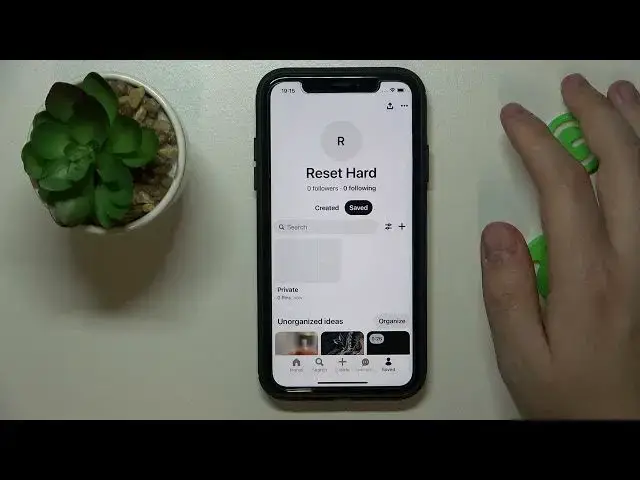0:00
Hello everybody, we are glad to welcome you on the Hard Reset Info YouTube channel
0:03
and today I'm going to demonstrate that you can make Pinterest private
0:12
So to begin with I have to note that there is no like direct option or toggle that allows you to
0:18
completely unlock your profile, but today in particular I'll show you all the steps that
0:23
you can take in order to kind of make your Pinterest experience private and exclude your
0:32
Pinterest profile or account perhaps from any kind of public view. So the first step or the
0:39
first measure you can use is the enable the search engine privacy feature which you can do by going
0:47
into your account settings, going into the privacy and data and turn on the search privacy
0:57
toggle. Thus your profile, all your pins that you will post or boards that you will save perhaps
1:07
will not be reflected at the Google search for other users as the Google search result
1:13
The next measure that you can take is obviously by well not giving out your real credentials such
1:23
as name, surname, address etc. Just set some alias to be your profile or account name
1:30
in my case it's ResetHeart and well that's a very simple and probably obvious advice but still
1:37
The next step you can do is by well creating a secret board. Basically the secret boards are
1:49
the boards that anybody, any other Pinterest user will have an access to and will see them to begin
1:57
with unless you have invited them to like join you on this board. So the secret board will not
2:04
be publicly available so if you would like to, if you have some public board and you would like to
2:10
make it into a secret one you'll just go into edit options and well make this board, turn on
2:17
make this board secret toggle or you can create an entirely a new secret board entirely from scratch
2:25
As you can see by this log sign by the way well this board has been indeed logged so make sure
2:30
to add all your ideas, pins and posts to the secret boards, that's the advice. So how you can
2:36
create the secret board to begin with? Well create, while creating a regular one or a regular
2:44
board or the board or creating a board like you would regularly do just switch on the make this
2:50
board secret toggle and well I guess that will be pretty much it I suppose
3:05
So thanks for watching, thanks for your attention and bye bye