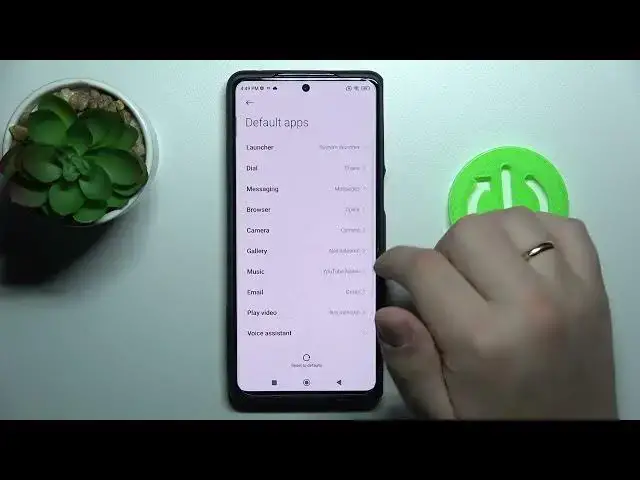
How to Make Google Chrome the Default App for Browsing on XIAOMI Black Shark 5 Pro
Jun 28, 2024
Learn more about the XIAOMI Black Shark 5 Pro: https://www.hardreset.info/devices/xiaomi/xiaomi-black-shark-5-pro/tutorials/
In this video tutorial, we are going to highlight how you can change the default browser app on the XIAOMI Black Shark 5 Pro smartphone and set it to Google Chrome. Therefore, if you want to make Chrome the default browser on XIAOMI Black Shark 5 Pro mobile device, we encourage you to view this video. Please enjoy and thanks for watching!
How to set Google Chrome as a default browser on XIAOMI Black Shark 5 Pro? How to change the default app for browsing on XIAOMI Black Shark 5 Pro? How to make Google Chrome the default browser on XIAOMI Black Shark 5 Pro?
#XIAOMIBlackShark5Pro #Chrome #XIAOMIApps
Follow us on Instagram ► https://www.instagram.com/hardreset.info
Like us on Facebook ►
https://www.facebook.com/hardresetinfo/
Tweet us on Twitter ► https://twitter.com/HardResetI
Support us on TikTok ► https://www.tiktok.com/@hardreset.info
Use Reset Guides for many popular Apps ► https://www.hardreset.info/apps/apps/
Show More Show Less 
