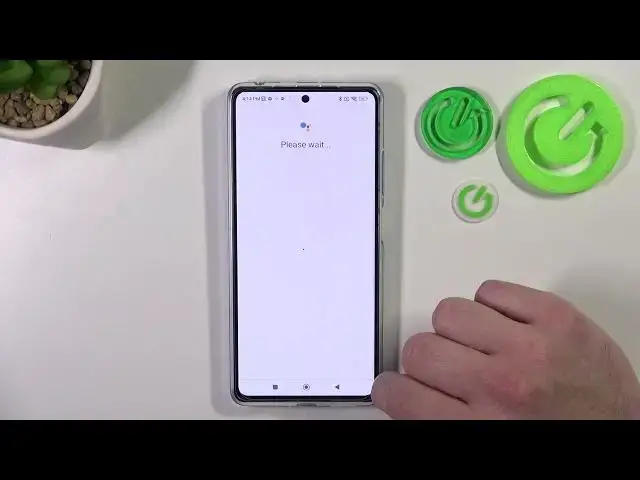
How to Make Google Assistant App Accessible from the Lock Screen on a REDMI Note 12 Pro+
Jul 29, 2024
Learn more about the REDMI Note 12 Pro+: https://www.hardreset.info/devices/redmi/redmi-note-12-pro-plus/tutorials/
In this tutorial, we will guide you on how to make Google Assistant accessible from the lock screen on your REDMI Note 12 Pro+. Google Assistant is a powerful tool that can perform a wide range of tasks, from setting reminders to controlling your smart home devices. We will show you how to enable the option to access Google Assistant from the lock screen, making it faster and easier to use. By the end of this video, you will have a better understanding of how to use Google Assistant on your REDMI Note 12 Pro+ and how to customize the settings to suit your needs. Kindly enjoy and thanks for watching!
How to enable the Google Assistant feature for the lock screen on a REDMI Note 12 Pro+? How to launch the Google Assistant from the lock screen on a REDMI Note 12 Pro+? How to change Google Assistant launch options on a REDMI Note 12 Pro+?
#REDMINote12Pro+ #LockScreen #XIAOMIGoogle
Follow us on Instagram ► https://www.instagram.com/hardreset.info
Like us on Facebook ►
https://www.facebook.com/hardresetinfo/
Tweet us on Twitter ► https://twitter.com/HardResetI
Support us on TikTok ► https://www.tiktok.com/@hardreset.info
Use Reset Guides for many popular Apps ► https://www.hardreset.info/apps/apps/
Show More Show Less 
