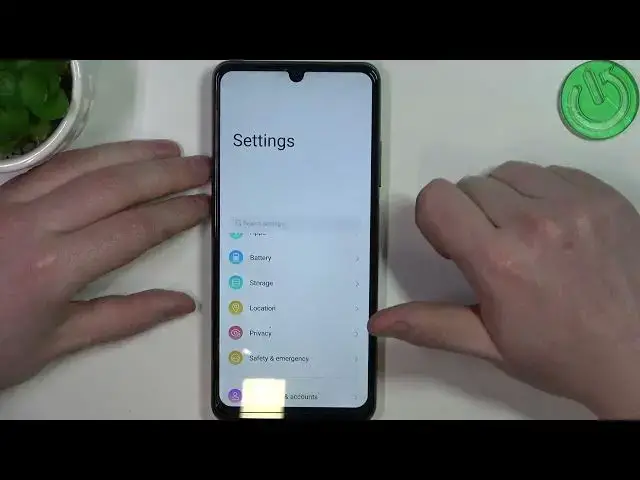
How to Make Full Page Screenshot in ZTE Blade A72s
Aug 1, 2024
ZTE Blade A72s Tutorials:
https://www.hardreset.info/devices/zte/zte-blade-a72s/tutorials/
Welcome to our comprehensive guide on how to make a full page screenshot in ZTE Blade A72s! If you're looking to capture an entire webpage or document on your ZTE Blade A72s smartphone, you've come to the right place. In this tutorial, we will walk you through the process of taking a full-page screenshot on your ZTE Blade A72s, ensuring that you don't miss any essential details.
How to capture full page screenshots on your ZTE Blade A72s effortlessly? How to capture long screenshot in ZTE Blade A72s? How to save all page as screen in ZTE Blade A72s?
Follow us on Instagram ► https://www.instagram.com/hardreset.info
Like us on Facebook ► https://www.facebook.com/hardresetinfo/
Tweet us on Twitter ► https://twitter.com/HardResetI
Support us on TikTok ► https://www.tiktok.com/@hardreset.info
Use Reset Guides for many popular Apps ► https://www.hardreset.info/apps/apps/
Show More Show Less #Computer Security
#Software

