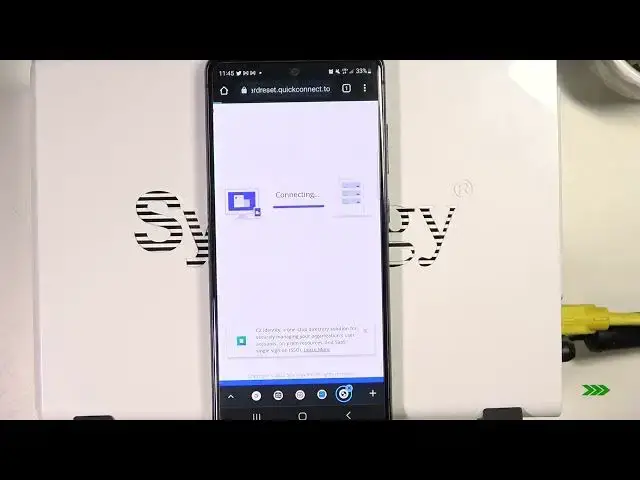
How to Log In to your QuickConnect Account to Manage your SYNOLOGY DS220j Settings and Passwords
Jul 3, 2024
More info about Synology DiskStation: https://www.hardreset.info/devices/synology/synology-ds210j/
In this video, I will show you how to use a web browser on your smartphone to manage all the settings on your SYNOLOGY DS220j NAS. You will need to create an account and log in to Synology QuickConnect Account. What's more, you can have more than on network-attached storage connected to your Synology account, so it is very convenient to use this QuickConnect account.
Follow us on Instagram ► https://www.instagram.com/hardreset.info
Like us on Facebook ► https://www.facebook.com/hardresetinfo/
Tweet us on Twitter ► https://twitter.com/HardResetI
Support us on TikTok ► https://www.tiktok.com/@hardreset.info
Use Reset Guides for many popular Apps ► https://www.hardreset.info/apps/apps/
How to log into your QuickConnect account with SYNOLOGY DS220j? How to manage SYNOLOGY DS220j through a QuickConnect account?
#synologyds #diskstation #ds220j
Show More Show Less 
