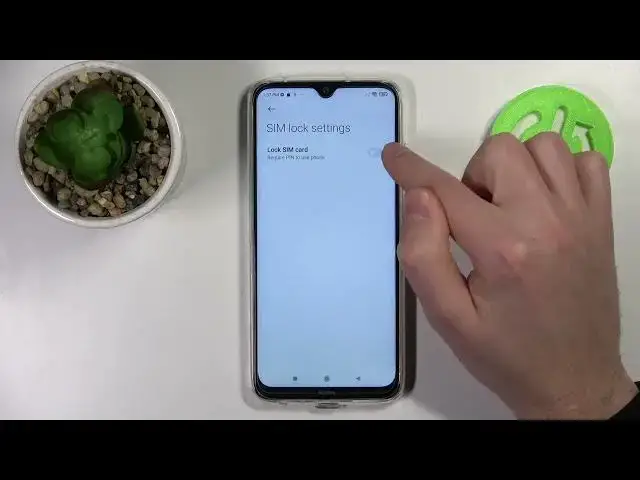
How to Lock SIM Card with PIN Code on XIAOMI Redmi Note 8 2021 - Protect SIM Card with PIN Code
Jul 1, 2024
XIAOMI Redmi Note 8 2021 Tutorials:
https://www.hardreset.info/devices/xiaomi/xiaomi-redmi-note-8-2021/
If you want to add a PIN code to your SIM card on your XIAOMI Redmi Note 8 2021, you can use this tutorial prepared by one of our specialists. Follow the instructions presented in the video guide to learn how to enter the SIM card settings where you can easily set the PIN code for your SIM card. This process is not too complicated, so you should be able to easily set up the PIN code within a minute or two. Please note that you must remember your PIN code. Otherwise, you will not be able to access the data stored on your SIM card. For more tutorials for XIAOMI Redmi Note 8 2021, check out HardReset.info YT channel.
How to lock the SIM card with the PIN code on XIAOMI Redmi Note 8 2021? How to protect the SIM card with the PIN code on XIAOMI Redmi Note 8 2021? How to secure the SIM card with the PIN code on XIAOMI Redmi Note 8 2021? How to turn on the PIN code for the SIM card on XIAOMI Redmi Note 8 2021? How to enable the PIN code for the SIM card on XIAOMI Redmi Note 8 2021? How to activate the PIN code for the SIM card on XIAOMI Redmi Note 8 2021? How to switch on the PIN code for the SIM card on XIAOMI Redmi Note 8 2021? How to manage the PIN code for the SIM card on XIAOMI Redmi Note 8 2021? How to set up the PIN code for the SIM card on XIAOMI Redmi Note 8 2021? How to add the PIN code for the SIM card on XIAOMI Redmi Note 8 2021?
#PINCode #SIMCard #XIAOMIRedmiNote82021
Follow us on Instagram ► https://www.instagram.com/hardreset.info
Like us on Facebook ► https://www.facebook.com/hardresetinfo/
Tweet us on Twitter ► https://twitter.com/HardResetI
Support us on TikTok ► https://www.tiktok.com/@hardreset.info
Use Reset Guides for many popular Apps ► https://www.hardreset.info/apps/apps/
Show More Show Less 
