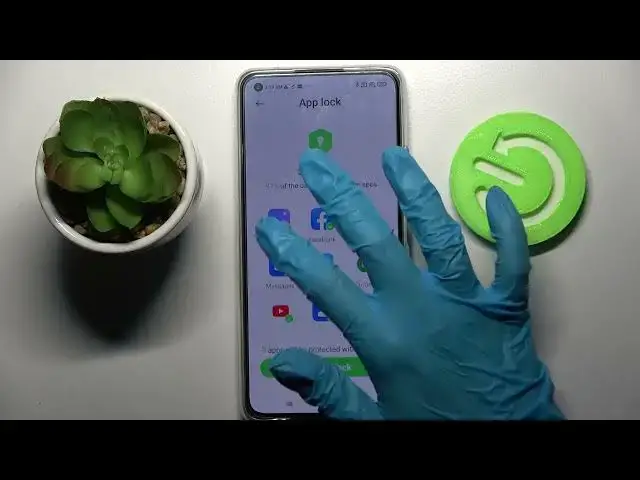
How to Lock Apps with Locking Method on XIAOMI 11 Lite 5G NE – Protect Apps
Apr 7, 2024
More instructions with XIAOMI 11 Lite 5G NE:
https://www.hardreset.info/devices/xiaomi/xiaomi-mi-11-lite-5g/
In today’s video, we would like to demonstrate how to set up the app lock on your XIAOMI 11 Lite 5G NE. By setting up the app lock, you can protect your apps to make sure that only you have access to it. If you wish to learn how to lock apps on your XIAOMI 11 Lite 5G NE, be sure to follow the instructions presented in the video above carefully. Repeat the steps and find out how to lock apps with the locking method on XIAOMI 11 Lite 5G NE. Discover more features of your XIAOMI smartphone by visiting HardReset.info YT channel, where you can find lots of useful tutorials and guides for your device.
How to lock apps with locking method on XIAOMI 11 Lite 5G NE? How to set up app lock on XIAOMI 11 Lite 5G NE? How to set a password for an app on XIAOMI 11 Lite 5G NE? How to create a password for an app on XIAOMI 11 Lite 5G NE? How to add a password for an app on XIAOMI 11 Lite 5G NE? How to protect apps on XIAOMI 11 Lite 5G NE? How to lock apps on XIAOMI 11 Lite 5G NE?
#LockApps #ProtectApps #XIAOMI11Lite5GNE
Follow us on Instagram ► https://www.instagram.com/hardreset.info
Like us on Facebook ► https://www.facebook.com/hardresetinfo/
Tweet us on Twitter ► https://twitter.com/HardResetI
Support us on TikTok ► https://www.tiktok.com/@hardreset.info
Use Reset Guides for many popular Apps ► https://www.hardreset.info/apps/apps/
Show More Show Less #Mobile Apps & Add-Ons

