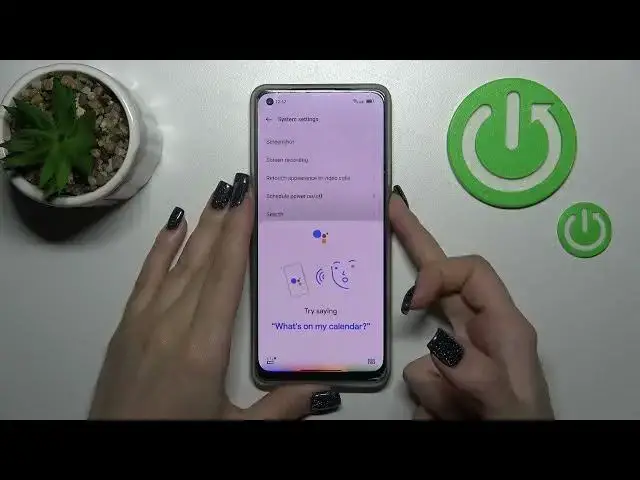
How to Link / Unlink Google Assistant to / from Power Button on OPPO Reno8 Lite
Jul 22, 2024
Check more info about OPPO Reno8 Lite:
https://www.hardreset.info/devices/oppo/oppo-reno8-lite/tutorials/
Hello! The settings of your OPPO Reno8 Lite smartphone allow you to set up the Google Assistant launch by long pressing the side power button. Thus, in today's video tutorial we are going to show how you can either turn on this feature or respectively turn it off. Please enjoy and thanks for watching!
How to bind the Google Assistant to the power key on OPPO Reno8 Lite?
How to unbind the Google Assitant activation from the side power key on OPPO Reno8 Lite?
How to set up a quick launch function for the power button on OPPO Reno8 Lite?
#OPPOReno8Lite #GoogleAssistant
Follow us on Instagram ► https://www.instagram.com/hardreset.info
Like us on Facebook ► https://www.facebook.com/hardresetinfo/
Tweet us on Twitter ► https://twitter.com/HardResetI
Support us on TikTok ► https://www.tiktok.com/@hardreset.info
Use Reset Guides for many popular Apps ► https://www.hardreset.info/apps/apps/
Show More Show Less #Intelligent Personal Assistants

