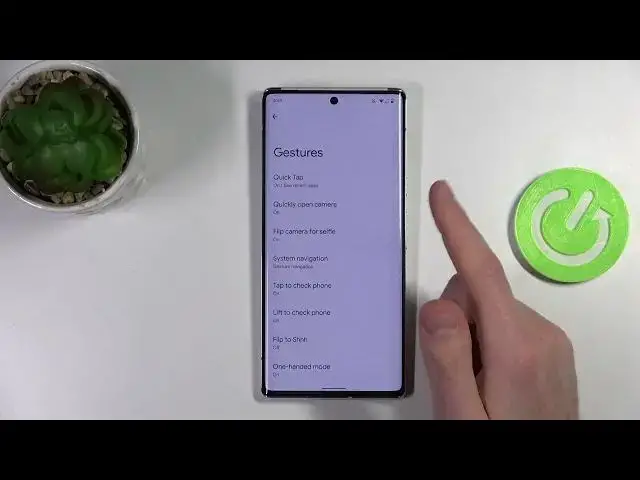
How to Link Google Assistant to Power Button on Google Pixel 6 Pro – Unlink Google Assistant
Jul 4, 2024
Check more info about Google Pixel 6 Pro:
https://www.hardreset.info/devices/google/google-pixel-6-pro/
Hi there! If you want to open the Google Assistant on your Google Pixel 6 Pro by pressing the power button, then we can help you! Also, if your Google Pixel 6 Pro has been configured by default to quickly access the Google Assistant through the power key and you want to turn off this feature, then in this video our Specialist will also show you how to do it. So, open our video tutorial and follow the steps of our Specialist to add or remove Google Assistant from the power button of your Google Pixel 6 Pro in just a few clicks. For more information visit our HardReset.info YT channel and discover many useful tutorials for Google Pixel 6 Pro.
How to Change Power Button Function on Google Pixel 6 Pro?
How to Assign Google Assistant to Power Button on Google Pixel 6 Pro?
How to Open Google Assistant by Holding Power Button on Google Pixel 6 Pro?
#GoogleAssistant #LinkGoogleAssistant #GooglePixel6Pro
Follow us on Instagram ► https://www.instagram.com/hardreset.info
Like us on Facebook ► https://www.facebook.com/hardresetinfo/
Tweet us on Twitter ► https://twitter.com/HardResetI
Support us on TikTok ► https://www.tiktok.com/@hardreset.info
Use Reset Guides for many popular Apps ► https://www.hardreset.info/apps/apps/
Show More Show Less 
