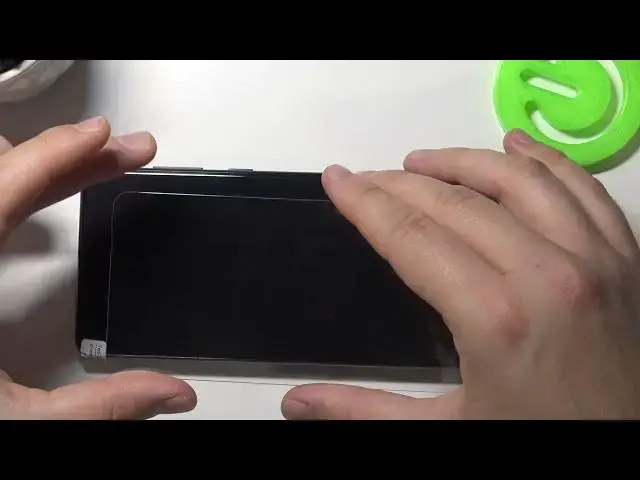0:00
Welcome! Today I am with Samsung Galaxy Note 10 Lite and today I will show you
0:11
how can apply tempered glass on your display in the smartphone. So at the first
0:15
you have to prepare good source of light. We have to see a very mess that we have on our display. As you can see in my case it looks like that. So there's a couple
0:22
of the fingerprints and other things like dust. Right now you have to open
0:27
your tempered glass box and of course we will find glass and also two wipes
0:38
There's the wet and the dry. The first we are going to use the wet one. So let's
0:44
open it just like that and unfortunately this one it's dry. It's not wet. So you
0:51
can use something like window cleaner, apply it on your wipe, put it a little
0:57
bit. Don't take too much because it will be hard to remove it from your display
1:02
And right now take a look. We have to make moves like that and the circle
1:08
Remember to reach a very corner and unfortunately in my case here I have the
1:13
warranty stickers and I cannot remove it. So it is not going to stick that bad and
1:19
that good but you know I just cannot remove it. So we'll stay with those
1:26
stickers. But the installation process looks the same so don't mind about that
1:34
Next open the dry one and make the same moves. We have to simply remove
1:44
fingerprints, dust and other mess that we have on the display to apply our glass
1:51
properly. Okay right now it looks fine
2:05
And right now we have to grab our glass and as you can see here we got the
2:10
sticker so we have to remove it just like that. We have to peel it like that
2:15
And oh right now it comes with this film but sometimes happens that this film doesn't follow with the sticker. So you have to remove
2:24
this film manually. You have to put your fingernail on the edge. Take a look just
2:32
like that and right now it comes out. So don't worry about that if something like
2:39
that happens. Just be patient and do what I'm saying. Right now we have to keep
2:43
holding the bottom part like that and put it on the upper section of the
2:49
display. Okay keep holding the bottom part still and be sure that there is in
2:57
the good position right here and right here. And take a look also here. So if it
3:03
looks like that just make it similar and just put it like that. Everything is fine
3:13
right now. I'm going to move it a little bit on the right side and take a look. We
3:18
can for example make that move and it will go automatically. Okay as you can
3:27
see we have to press here and here also. But as I said there we got the stickers
3:36
the warranty stickers that I cannot remove and here we got the air under the
3:41
stickers. But in your case without the stickers everything will be fine
3:46
Like on these edges right. So basically that's how we can apply tempered glass
3:52
on your display in Samsung Galaxy Note 10 Lite. And if you find this video
3:56
helpful remember to leave like, comment and of course subscribe to our channel