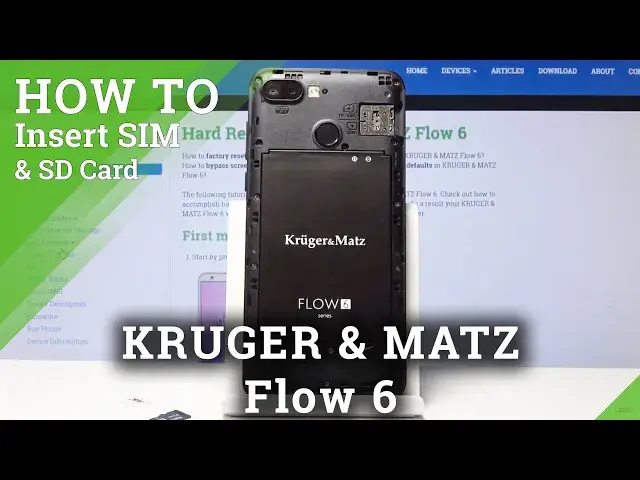0:00
Welcome and for now let me say Kruger and Mads Flow 6 and today I'll show you how to
0:09
insert SIM and SD card into the device. So to get started you want to pry off the cover
0:15
So you have a little pull tab on the bottom right side right here
0:20
Now as you can already see I already took it off primarily so it's holding on only like
0:25
two spots and it is fairly difficult to take off especially when it comes down to prying
0:29
it off on the top and the bottom. Otherwise on the side it comes off fairly easily
0:37
Still not the easiest one but yeah. So at least for me it was holding really well
0:42
So once you take it off you'll have access to the battery and also the trays right here
0:46
Now the first one that you can see right off the bat is the SD tray
0:51
So you just slide it in and the one below is the SIM tray
0:56
So you can start off by putting in the SIM card like so
1:00
Slide it in there and then the SD card would go on the top like so
1:08
And that's basically it. Now if you flip over the device we'll see if it needs to be resetted or not
1:15
It probably needs to be resetted because it doesn't recognize anything. So you would need to reset
1:20
But I also want to show you how to take out the card considering it's a little bit more
1:28
not like visible. So the SD card comes off fairly easy. You can just take it out like so as you can see
1:36
But the SIM card as you can see there is basically no way of accessing it
1:40
Now I'm gonna bring my phone in and show you basically a macro shot of this so you can
1:45
get a better view of it. But here we go. Let me just move it a little bit back
1:52
So right here there's the tray and there's a tiny little notch right here where you basically
2:00
get to grab it and it takes out the card. So let me just try to hold this while somehow holding it
2:10
Give me a second. So I'm gonna hold this so you can get a better view on this
2:16
And there we go. And I want to grab this tiny little thing
2:31
There we go. And it comes out like so. So you can barely see it
2:36
If I take out the card and I slide it back in I'm pretty sure that it would be fairly
2:45
hard to actually notice it. Especially that it just looks like a tiny little metal piece
2:51
Like this. Yeah. So that is how you would take it out
2:59
And yeah. If you found this video helpful don't forget to hit like, subscribe and thanks for watching