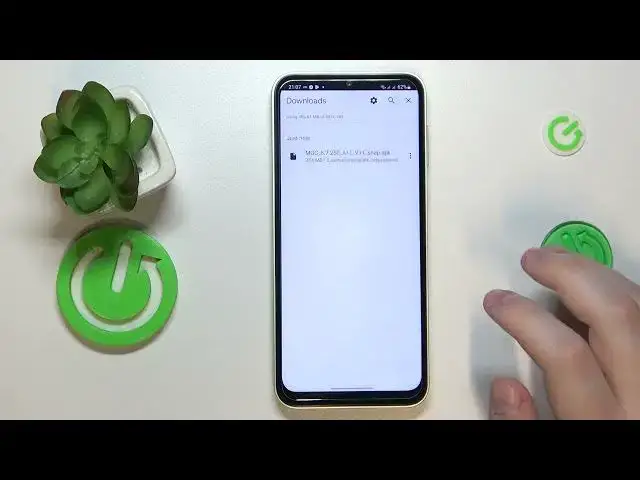0:00
This is Samsung Galaxy F14 and in this video I would like to show how you can
0:06
download and install the Gcam app on it. So to start I recommend that you use the Google search bar, you can use any other
0:18
search engine if you'd like to, but I always opt for Google and it works every
0:23
time so it's very, how do you put it, not respectable but rather easy to rely on
0:32
or reliable, that's the word. So open the search bar, type in the Gcam query
0:41
Usually I'm getting the app from this website and most of the times it
0:46
pops up first among other search results so you should probably get it first as
0:52
well, if not just look for it. In here at the Google camera port page go for the
0:59
for new users suggested versions or tap at the suggested versions hyperlink, then
1:05
just opt for the newest version of the Google camera port, the most recent
1:12
one, then tap at the download file over here, choose the download anyway option
1:20
and now since the app size is pretty high for a mobile app, as you can see
1:25
it's almost 367 megabytes in file size, it will take some time, a good minute or
1:33
two, a good minute or two depending on how strong and good your Wi-Fi
1:39
connection is to get it, to get this file downloaded. So now we'll just simply wait
1:43
for it to happen. Already, so after the file has gotten successfully downloaded you will need to
1:55
install the Gcam by tapping on it, waiting for the installation to start. In
2:02
here I will need to grant or allow Google Chrome to install unknown apps, which you
2:08
will also have to do for your respective browser, then just confirm the
2:12
installation and simply wait for the camera app to get successfully installed
2:17
Already, so as you can see the app is installed so all that is left to do for
2:24
you is to launch it and enjoy the Gcam or Google camera port or actually it's
2:31
not all, you obviously have to grant and give all the permissions that it asks
2:36
for in order for it to properly work. Already, so that will be it for this video guys, thanks for watching, thanks for your
2:44
attention and bye bye