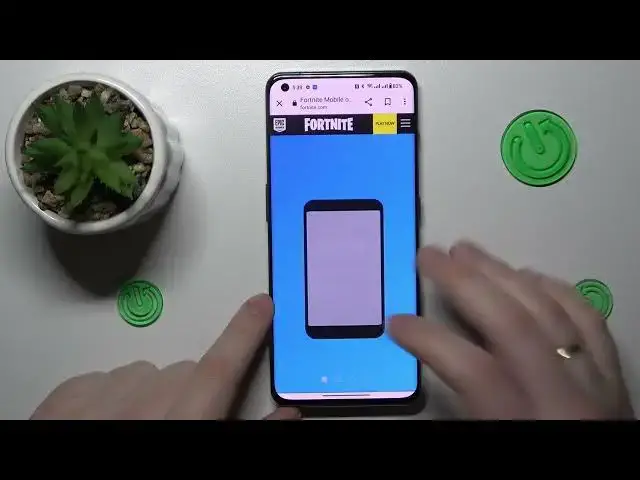0:00
This is OnePlus 11 and today I would like to demonstrate that you can download and install the Opera Browser on it
0:09
So to start you will need to, well, not specifically need, rather I highly recommend that you use the Google search bar for the next step
0:19
You can use any other search engine that you prefer but, well, the Google is, well, just convenient and that's what I use, always use
0:28
I mean, I've assumed that I would recommend that you also use it
0:34
So, well, basically type in the Fortnite APK at the search bar of respective search engine that you use
0:43
Among the search results the only, like, the only important thing over here is that among the search results that your search engine provides you with
0:52
you gotta look for either official Fortnite.com or EpicGames.com websites. So once one of those has popped up just go for it, wait for the webpage to get loaded, then tap at the Download Now button
1:07
then confirm the Epic Games download, then open the file, install the Epic Games launcher
1:17
If you haven't installed any apps previously from your browser or search engine it will require that you grant whatever tool that you use the Install Unknown Apps permission
1:28
So you might just do that as well in order to proceed but in my case I didn't request it since, well, I've already installed some applications earlier
1:37
So, anyway, open the Epic Games launcher once it is installed, then tap at the black Git button in front of Fortnite and once at the Fortnite page
1:47
tap at this Install button and now we will wait for a little bit for the game to prepare itself to download and install all necessary files
2:07
As you can see we've gotten a request from the system to allow Epic Games launcher to install unknown apps or to grant this permission to it
2:21
That's the access or permission that I've already mentioned earlier in this video
2:26
So that's how you do it, very easy, just go into Settings from the pop-up window that you get and turn on this toggle
2:33
And that would be it, as you can see, now we can proceed with the Fortnite game installation, wait for it to get installed, then open it
2:41
and now there is another wait that you have to undergo. This particular time you will need to wait for the updates to get downloaded but after that you will be able to start playing the game and, well, no further actions are needed
2:53
So, that would be it for this video guys, thanks for watching and bye-bye