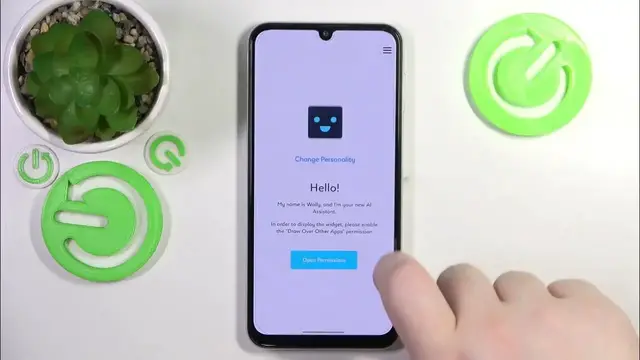
How to Install Chat GPT Widget on SAMSUNG Galaxy M34?
Dec 4, 2023
Find out more:
https://www.hardreset.info/devices/samsung/samsung-galaxy-m34-5g/tutorials/
This tutorial is designed to guide users of the SAMSUNG Galaxy M34 on how to install and utilize the ChatGPT Widget, which enhances messaging conversations by providing instant AI-generated responses and suggestions. By integrating the ChatGPT Widget into their device, users can access AI-powered assistance within their messaging apps, improving the overall communication experience.
What is the ChatGPT Widget, and how can it benefit users' messaging experience on the SAMSUNG Galaxy M34?
Can users explain the steps to download and install the ChatGPT Widget application from the Google Play Store onto their device?
How can users configure the ChatGPT Widget settings to ensure compatibility with messaging apps on their SAMSUNG Galaxy M34?
What steps are involved in enabling the ChatGPT Widget within the messaging app for seamless integration?
What features and functionalities does the ChatGPT Widget offer to enhance conversations on the device?
#InstallChatGPT #ChatGPTWidget #SAMSUNGGalaxyM34
You can also check our other YouTube channels:
https://www.youtube.com/c/HardresetInfo
Follow us on Instagram ► https://www.instagram.com/hardreset.info
Like us on Facebook ► https://www.facebook.com/hardresetinfo/
Tweet us on Twitter ► https://twitter.com/HardResetI
Support us on TikTok ► https://www.tiktok.com/@hardreset.info
Use Reset Guides for many popular Apps ► https://www.hardreset.info/apps/apps/
Show More Show Less 
