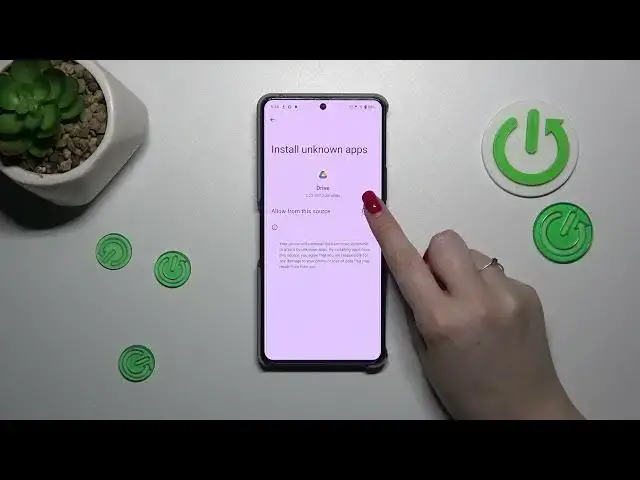
How to Install Apps from Unknown Sources on ASUS ROG Phone 8
Aug 10, 2024
We invite you to visit our website and find out more about ASUS ROG Phone 8: https://www.hardreset.info/devices/asus/asus-rog-phone-8/tutorials/
Learn how to expand your app installation options on your ASUS ROG Phone 8 smartphone by enabling unknown sources with this straightforward tutorial. In this video, we'll walk you through the steps to activate the unknown sources setting, allowing you to install apps from sources other than the Google Play Store. Whether you're interested in exploring third-party app stores or installing apps directly from websites, mastering this technique is essential. Watch now to discover how to enable unknown sources for app installs on your ASUS ROG Phone 8 effortlessly.
How to allow unknown sources for app installs on ASUS ROG Phone 8? How to get apps from sources other than Google Play Store on ASUS ROG Phone 8? How to enable external sources permission on ASUS ROG Phone 8?
#ASUSROGPhone8 #UnknownSources #ASUSApps
Follow us on Instagram ► https://www.instagram.com/hardreset.info
Like us on Facebook ► https://www.facebook.com/hardresetinfo/
Tweet us on Twitter ► https://twitter.com/HardResetI
Support us on TikTok ► https://www.tiktok.com/@hardreset.info
Use Reset Guides for many popular Apps ► https://www.hardreset.info/apps/apps/
Show More Show Less #Software
#Mobile & Wireless
#Mobile Apps & Add-Ons
#Mobile Phones

