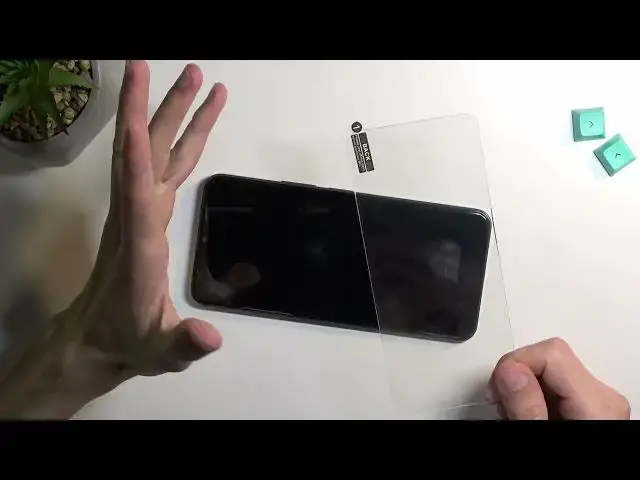0:00
Welcome and for me I have the Vivo Y22s and today I will show you how you can apply a tempered glass
0:07
to this device. I have one right here for this now it's for a different device but because
0:15
they basically use all the same screens this one fits basically perfectly as you can see
0:22
It doesn't have a cutout for the camera but for me it doesn't really matter and the process really doesn't change. So there we go that's my glass now along with the glass
0:32
your tempered one I should be getting also dry and wet wipe. Now if they are if you get glass
0:43
tempered glass from this company I would recommend using something like a microfiber cloth instead
0:48
because these dry these wipes are just hilariously small. So there we go that's the
0:59
that's a wet wipe that is not wet. As you can see it literally isn't wet
1:09
So yeah that's basically what you get at least at the budget range here for tempered glasses
1:16
So yeah something like a microfiber cloth will work significantly better but before I go into
1:21
actually cleaning off the display I'll quickly just explain how I apply my tempered glass. So
1:25
in the case of this one we only have one little sticker right here with a number one but if there
1:30
are ones with like one and two on the other side then you always start with one which will reveal
1:36
a sticky side on the tempered glass. So when you peel off one then flip it over and just slap it
1:43
So that's how you would put it and once that's done you just peel off number two which will
1:48
reveal the actual like glass itself. In this in this specific one the glass side is already
1:55
revealed there is nothing protecting it so we don't have a number two here. Now when I apply
2:02
my tempered glass I will start off from the top of the phone pinching the glass from both top and
2:08
bottom on the sides and while pinching it I'll also try to feel the bezels of the phone so I
2:13
can position it kind of like this left to right and I'll start off from the top at an angle so
2:20
just kind of one side and this will allow me to just maneuver it so it's evenly spaced out on
2:26
top right and left side and also from the bezels. Once that is correctly placed I'll then apply a
2:34
little bit more pressure here so it won't shift too easily and just lower it down to the phone
2:40
making some minute adjustments when just close to the end. At that point I'll just drop it and
2:48
it should start sticking to the phone without a problem. So there we go that's the process now
2:54
let's get into actually cleaning off the display. So when cleaning off the display you just want to
2:59
make sure you get all the like dirt from it first that's the most important one and then
3:06
you want to make sure that you don't have any kind of dust on your phone. There we go that looks pretty good as you can see no dust
3:17
So once that's prepared let's just peel that off and apply it. So as you can see I'm applying it at an angle
3:29
so there we go. Perfect so there we go it's perfectly applied evenly spaced or as evenly as I got it maybe
3:50
like a millimeter difference here than there and everything will work. So there we go now
3:57
if you found this video helpful don't forget to hit like subscribe and thanks for watching