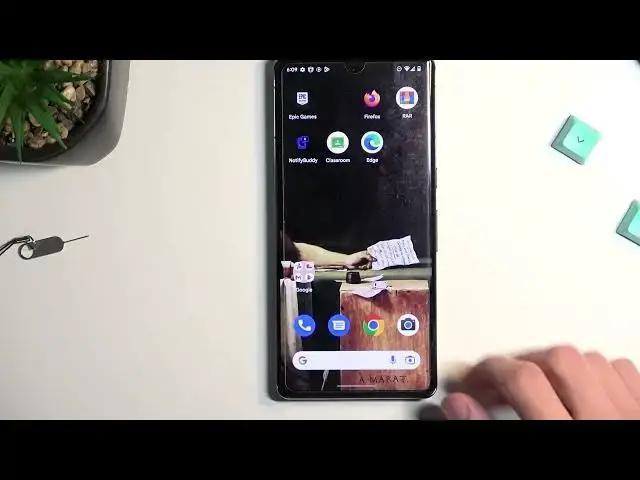
How to Insert SIM Card into GOOGLE Pixel 7 Pro | Open SIM Slot & Install Nano SIM
Jul 22, 2024
GOOGLE Pixel 7 Pro Tutorials:
https://www.hardreset.info/devices/google/google-pixel-7-pro/tutorials/
If you want to know how to insert a Nano SIM card into GOOGLE Pixel 7 Pro, watch this tutorial. Our specialist will show you where slot for the SIM card are located, and then how to gently eject the tray and how to insert the NanoSIM. Use our trick to insert SIM tool or paperclip inside the hole next to the tray and press it with your index finger to remove the tray out. f you’re wondering how to properly insert SIM card into your GOOGLE Pixel 7 Pro, then here we are coming with help! Thanks to this you’ll be bale to fully activate your GOOGLE Pixel 7 Pro. So let’s follow all shown steps and successfully insert SIM.
How to install Nano SIM in GOOGLE Pixel 7 Pro? to set up Nano SIM in GOOGLE Pixel 7 Pro? How to open SIM slot in GOOGLE Pixel 7 Pro? How to insert Nano SIM Card in GOOGLE Pixel 7 Pro? How to use Nano SIM Card in GOOGLE Pixel 7 Pro?
#InsertNanoSIMCard #InsertMicroSDCard #googlepixel7pro
Follow us on Instagram ► https://www.instagram.com/hardreset.info
Like us on Facebook ► https://www.facebook.com/hardresetinfo/
Tweet us on Twitter ► https://twitter.com/HardResetI
Support us on TikTok ► https://www.tiktok.com/@hardreset.info
Use Reset Guides for many popular Apps ► https://www.hardreset.info/apps/apps/
Show More Show Less #Computer Hardware
#Consumer Electronics

