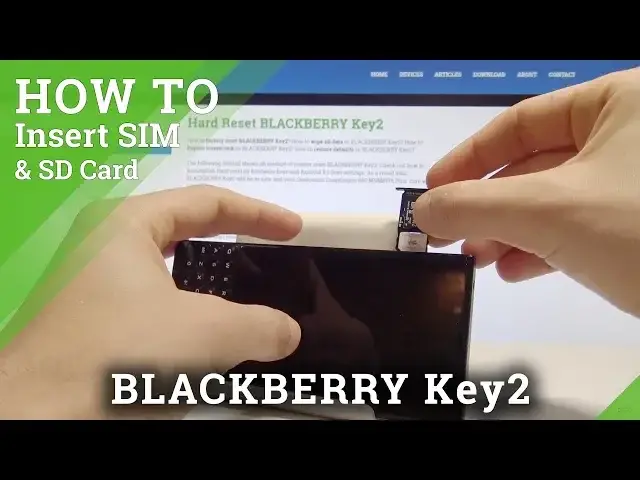
How to Insert SIM and SD Card on BLACKBERRY Key2 - Install Nano SIM & Micro SD
May 24, 2024
Follow the tutorial in order to install SIM and SD Card in BLACKBERRY Key2. At first open the back cover and find the slots for cards. Then check out the appropriate position and insert Nano SIM and Micro SD Card. Afterwards turn on BLACKBERRY Key2 and make sure that both cards works properly.
How to insert Nano SIM in BLACKBERRY Key2? How to insert Micro SD in BLACKBERRY Key2? How to set up SIM in BLACKBERRY Key2? How to set up SD Card in BLACKBERRY Key2? How to install SIM in BLACKBERRY Key2? How to install memory card in BLACKBERRY Key2? How to open back cover in BLACKBERRY Key2?
More Info:
https://www.hardreset.info/devices/blackberry/blackberry-key2/hardreset/first-method/
Show More Show Less #Mobile Phones
#Mobile Payments & Digital Wallets

