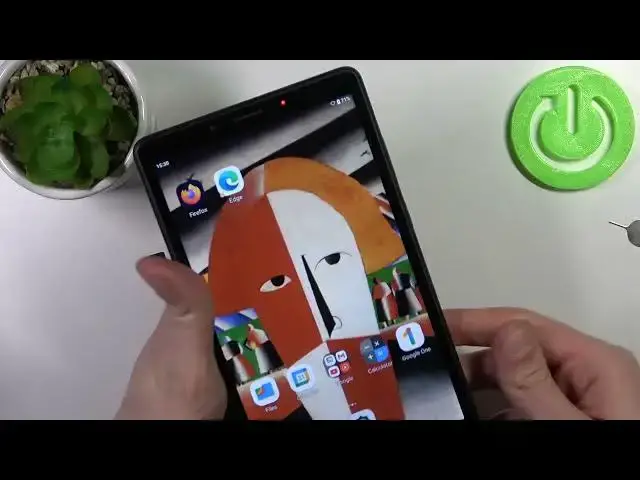
How to Insert an SD Card into a LENOVO Tab M7 - Expand Storage using Memory Card
Mar 22, 2024
Learn more about LENOVO Tab M7: https://www.hardreset.info/devices/lenovo/lenovo-tab-m7-wi-fi/tutorials/
In this YouTube tutorial, you will learn how to insert a memory card into your LENOVO Tab M7. A memory card can provide additional storage space for your device, allowing you to store more photos, videos, and apps. The tutorial will provide step-by-step instructions, including how to locate the memory card slot, how to properly insert the memory card, and how to format the memory card for use. Whether you're a beginner or an experienced user, this tutorial will help you expand your device's storage capacity. By the end of this tutorial, you will be confident in your ability to insert a memory card into your device and use it to store your important data.
How to insert a memory card into a LENOVO Tab M7? How to expand storage with an SD card on a LENOVO Tab M7? How to install an SD card into a LENOVO Tab M7? How to increase the memory on a LENOVO Tab M7?
#LENOVOTabM7 #SDCard #LENOVOStorage
Follow us on Instagram ► https://www.instagram.com/hardreset.info
Like us on Facebook ►
https://www.facebook.com/hardresetinfo/
Tweet us on Twitter ► https://twitter.com/HardResetI
Support us on TikTok ► https://www.tiktok.com/@hardreset.info
Use Reset Guides for many popular Apps ► https://www.hardreset.info/apps/apps/
Show More Show Less 
