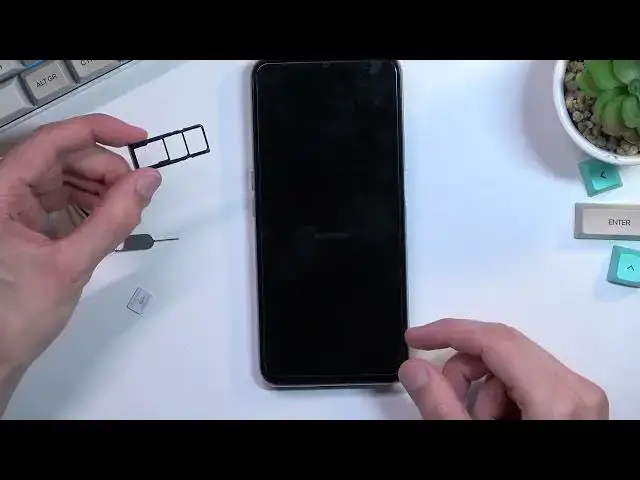0:00
Welcome and welcome to Realme C31 and today I'll show you how you can insert
0:12
SIM and SD card into this phone. So before we get started you will need to
0:18
grab one of these things a SIM eject tool which comes provided with the
0:21
device in a box. Now this one of the things that you can use you can also
0:25
utilize paperclip. Straighten out one of the ends and it should work just as well
0:31
So anyway once you have either this or the paperclip you want to pop out the tray
0:36
which looks to be located on the upper left side of the phone. So right over
0:41
here. You want to push the pin in and as you can see the tray pops out just a
0:47
little bit. Now for you to grab it take it out and on the tray you have space
0:52
for two SIM cards and one SD card. Each spot being dedicated for that card. Now
1:00
in terms of a SIM card you can occupy both of them or either one. It's
1:05
completely up to you which one you want to pop it in. And obviously SD card will
1:10
only go into one place. There we go. And from here you want to insert it back
1:16
into the device. Now you want to do it carefully because there is nothing really holding those cards in place. So if you for instance tip it or flip it
1:24
flip the phone over the cards will simply just fall out of the tray. And
1:30
additionally if the tray doesn't want to go in easily don't force it in. It's a
1:35
chance that one of the cards is kind of like popped out of the tray just a little bit. So if you force it in you might just get completely wedged and
1:42
damage something. So just take it out make sure everything is laying fine on
1:46
there and then try it again. Now once you insert your SIM card and SD card or
1:52
one of them. For me once I inserted my SIM card it prompts me with a pin for my
1:58
SIM because I do have one set on it. So quickly confirm it to unlock my SIM
2:02
card and there we go. So obviously the SIM card is working and I can already
2:08
see that SD card is working as well because it gives me this message right
2:12
here to set up my SD card. So that is how you could insert your SIM and SD card
2:17
into this phone and if you found this very helpful don't forget to hit like, subscribe and thanks for watching