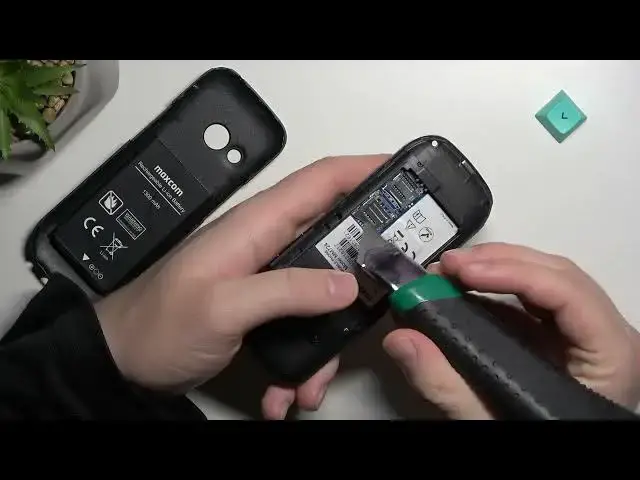0:00
Welcome. In this video I'm going to show you how you can input a sim card to your Maxcom phone
0:08
To do this you have to simply rotate your phone and remove this back cover. We have to start from
0:14
this right bottom corner, so we have to input our fingernail just right here and then we have
0:22
to remove this cover. So take a look how it works. You have to press on it from this side
0:27
and as you can see right now it just simply jumps out and we can simply input our nail right here
0:36
and gently remove this plastic cover. Next we have to remove the battery by using this place
0:45
Take it off and as you can see here we can find place for our sim card and also for
0:54
micro sd card. Okay so to open this sim tray now we have to use for example this accessory
1:03
knife. We can also use the screwdriver and we have to push this part
1:11
to the right side. So take a look. I can recommend you to put it right here
1:16
and press on it and right now it will jump out and we'll be able to open it. It's not that easy
1:24
actually you have used some strength but you can do this I believe and right now we have
1:30
to input our sim card so let me do this right now. I have micro mini card and I'm gonna use
1:45
this adapter to put it on. So we have to put it in this position just like that. Take a look
2:01
And to close it just like that and then swipe up. So to open it you have to swipe down
2:09
and to close it you have to swipe down. I mean swipe up to close. As you can see right now this
2:15
part is not moving and we are not able to take it off so it's not going to fall out of this
2:20
place. Next we have to put back our battery then turn on the phone by using this power button
2:31
Now just wait a little bit. As you can see right now our phone is searching
2:43
and as you can see it's working. So yeah right now we are able to use for example the mobile data
2:50
or simply make the phone calls. So yeah that's all for this video. Hope you like it
2:55
Thank you guys for watching. Leave thumbs ups, comments and subscribe to our channel