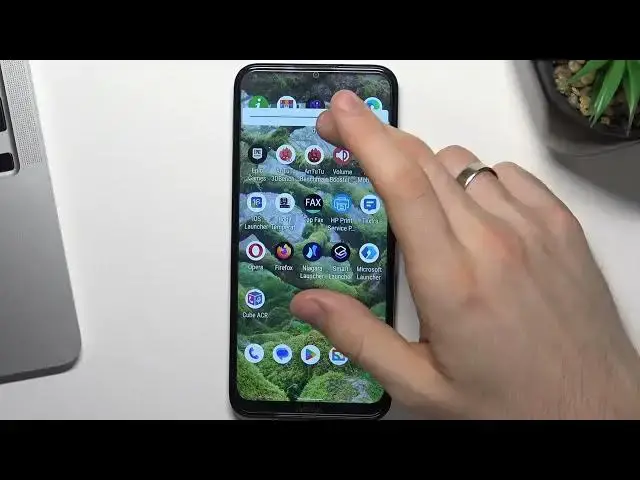0:00
Hi, welcome to Hard Reset Info channel, dear viewers
0:04
In front of me Nokia C21 Plus device and now I can show you how to improve battery life
0:12
on this phone. Firstly to improve battery life you need to disable all unused features on this device
0:27
all unnecessary services. So open your control panel and take a look closer of the control panel
0:35
So firstly I have Wi-Fi enabled and I have no enabled mobile network because I have no
0:45
SIM card right now in the phone. So if you are not using Wi-Fi right now but only using the mobile network then disable
0:52
the Wi-Fi. If you are only using the Wi-Fi but not using the mobile network then disable the mobile network
0:59
This will save your battery power and the phone will not search for unused networks
1:05
If you have a choice of using the mobile network or Wi-Fi I suggest to use Wi-Fi because Wi-Fi
1:11
use less battery power. Nextly pay attention to Bluetooth feature. If you don't need Bluetooth right now just turn it off because if Bluetooth is enabled
1:24
it constantly looking for new devices nearby and this also consumes your battery power
1:32
Moving on Android has geolocation services enabled by default. So location services constantly looking for GPS signal, for MLS signal
1:48
So just disable it if you don't use maps right now. So why do you need location services
1:56
Okay and the next step is to reduce your screen brightness. So just reduce it and this will save your battery
2:06
I swear you. So if you want to use your phone as long as possible just reduce your screen brightness
2:15
at minimum because screen consumes a lot of battery power. Okay moving on the next step is to enable power saving mode
2:30
In order to enable this mode open settings then scroll down find here battery and here
2:38
you will see battery saver. Click turn on and great we have enabled battery saver mode
2:48
In this mode your device will use less RAM which means less battery power
2:55
In addition power saving mode reduces runtime when the screen is enabled as you can see
3:07
And the brightness of the screen is also reduced in this mode
3:11
So I want to disable this mode. And that's it. This device have no super power saving mode
3:21
I don't know why but it was removed from this device after update
3:28
But if you have this feature in your operating system just enable it because in this mode
3:36
your device will be enabled, will have the battery power as long as possible
3:44
And that's it. Thanks for watching, like this video, subscribe to our channel and bye