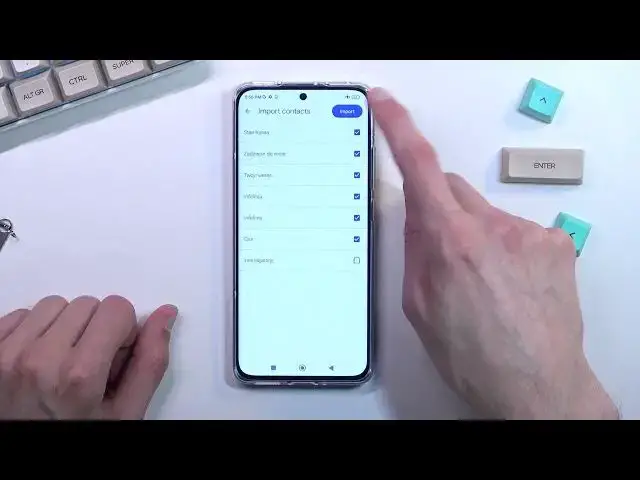0:00
Welcome, Fenom is a Xiaomi 12X and today I'll show you how you can import your contacts
0:12
from the SIM card to the device. So to get started you'll want to open up your contacts application
0:18
I do have a different launcher so for me it's somewhere right here
0:22
Once you locate your contacts tap on it three bars, navigate into the settings and then
0:29
select import from the bottom. And here choose SIM card. And this will show you all the contacts that are on the SIM card
0:37
By default they will all be selected. If you have some contacts already that are the same ones that are on the card they will
0:43
be checked off and also greyed out so you cannot select them again
0:48
The device is basically stopping you from creating duplicate contacts, that's fine
0:53
And anyway anything that you have selected you can then select import from the top which
0:57
will import obviously all the selected contacts. Now it does ask you this stupid question if you want to remove the contacts, remove them
1:05
from SIM card. I probably wouldn't agree or, I don't agree but I recommend doing so because if you reset
1:13
your device your contacts will be lost. So if you keep your contacts on the SIM card as a kind of like a safe, so you have always
1:21
accessible contacts whatever you pop the card into, like I said I don't recommend doing
1:27
that because of that. So from there once you have chosen to either keep or remove your contacts you can then
1:33
find those contacts in your contacts list which we do have to go into device I believe
1:39
We're already in device. So there we go. Right here it kind of duplicates them just because it pops the SIM card and the device apparently
1:52
Let me quickly see why isn't it showing the actual device contacts
1:56
There we go. I just needed to restart the application. So there we go
2:02
These are all on the device. Now you can switch between where you pull the contacts from right over here by tapping
2:08
on this button. We have device, we have SIM card and also if you're logged into your like Google account
2:13
as an example this will also be an option right here. But anyway this is how you would import your contacts and if you found this very helpful
2:21
don't forget to hit like, subscribe and thanks for watching