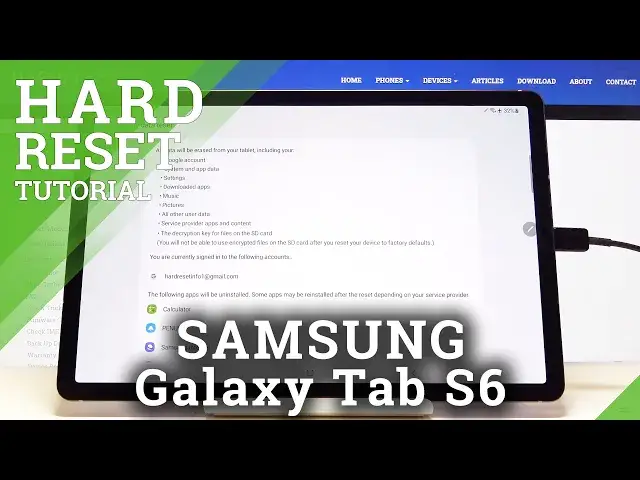
How to Hard Reset SAMSUNG Galaxy Tab S6 – Wipe Data
Jul 19, 2024
Learn more info about SAMSUNG Galaxy Tab S6:
https://www.hardreset.info/devices/samsung/samsung-galaxy-tab-s6/
If you’re wondering how to delete actually all data and files from your SAMSUNG Galaxy Tab S6 and bring it back to factory state, then let’s watch our video. In this tutorial we will show you how to make a hard reset operation, which means that all data, passwords and customizations will be deleted. So let’s follow our tutorial and learn how to make hard reset. Remember that this process is irreversible, so do a backup before whole operation.
How to hard reset SAMSUNG GALAXY TAB S6? How to factory reset SAMSUNG GALAXY TAB S6? How to master reset SAMSUNG GALAXY TAB S6? How to wipe data in SAMSUNG GALAXY TAB S6? How to restore defaults in SAMSUNG GALAXY TAB S6? How to format SAMSUNG Galaxy Tab S6?
Follow us on Instagram ► https://www.instagram.com/hardreset.info
Like us on Facebook ► https://www.facebook.com/hardresetinfo/
Tweet us on Twitter ► https://twitter.com/HardResetI
Show More Show Less #Other

