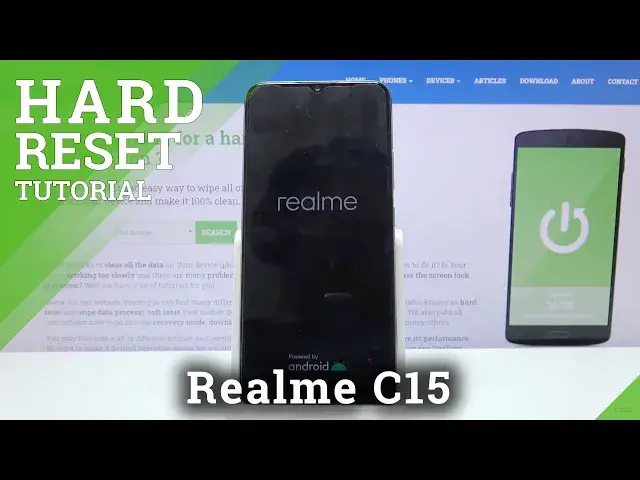0:00
Welcome, my name is RealMeCE15 and today I'll show you how to Harvey set the device through
0:10
recovery mode. Now to get started we'll need to power off the device by holding the power key
0:17
And you see the options right here, slide it down, wait for it to shut off and once
0:23
it has, all you need to do then is hold the power key and volume down, both of the keys
0:27
at the same time, and when you see the RealMe logo you can let go
0:40
From here select your language and tap on wipe data. If you have some kind of pattern set you will need to confirm it, this will not remove the
0:49
pattern, well you can't really remove the pattern if you don't know it, so this page
0:56
will usually show you either PIN, pattern, password, whatever you have set, and if you
1:00
don't have any of it, it will just tell you to put in this randomly generated number
1:05
so for me right now it's 1427. And from here make sure you select the format data, wipe data does basically nothing, at
1:16
least in terms of wiping data, it doesn't really wipe any data that we're concerned
1:21
with, so format data will remove any personal data on the phone that includes pictures
1:28
videos, logs, any kind of things like that, so if there's anything that you'd like to
1:33
keep you might want to back it up before, otherwise you will lose it permanently
1:36
But assuming you have done it or you don't really care, tap on format and it will begin
1:42
basically removing everything. Now at this stage it's fairly quick, it's basically almost done, so let's wait for it
1:52
to finish because I believe we still need to press the reboot option
2:07
And there we go, so you have wiped successfully, tap on OK, and it looks like it reboots on
2:13
its own, so let's wait for the setup screen to pop up
2:17
Now this will take a couple of minutes, so just be patient. I'll be back once it is visible on the screen
2:43
And as you can see now the process is finished and you can set up your device as however
2:48
you like. So if you found this very helpful, don't forget to hit like, subscribe, and thanks for watching