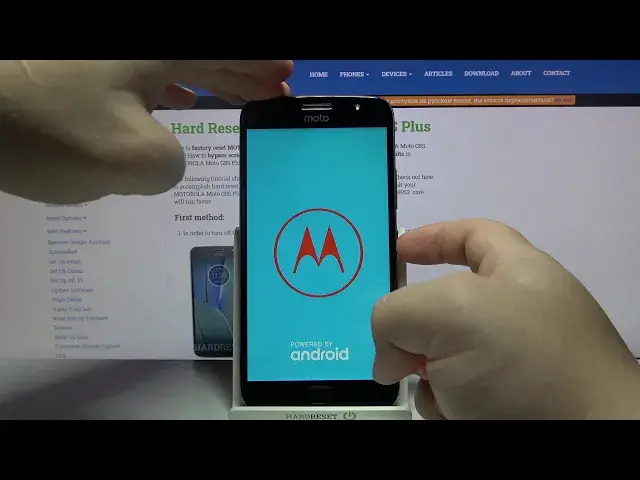
How to Hard Reset MOTOROLA Moto G5S Plus - Factory Reset by Recovery Mode / Bypass Pattern Lock
Apr 25, 2024
Read more about factory reset MOTOROLA Moto G5S Plus:
https://www.hardreset.info/devices/motorola/motorola-moto-g5s-plus/
Let's hard reset MOTOROLA Moto G5S Plus by recovery mode. Use the combination of keys and boot into Motorola Recovery Mode. Then select factory reset options. The format process will take about 5 minutes. Then you will be able to activate MOTOROLA Moto G5S Plus. This operation will remove all personal files, including passwords and patterns.
How to hard reset MOTOROLA Moto G5S Plus? How to factory reset MOTOROLA Moto G5S Plus? How to bypass screen lock on MOTOROLA Moto G5S Plus? How to wipe data in MOTOROLA Moto G5S Plus? How to remove password on MOTOROLA Moto G5S Plus? How to remove pattern lock in MOTOROLA Moto G5S Plus? How to bypass pattern lock in MOTOROLA Moto G5S Plus?
#hardreset #motog5splus #bypassscreenlock
Follow us on Instagram ► https://www.instagram.com/hardreset.info
Like us on Facebook ► https://www.facebook.com/hardresetinfo/
Tweet us on Twitter ► https://twitter.com/HardResetI
Support us on TikTok ► https://www.tiktok.com/@hardreset.info
Use Reset Guides for many popular Apps ► https://www.hardreset.info/apps/apps/
Show More Show Less 
