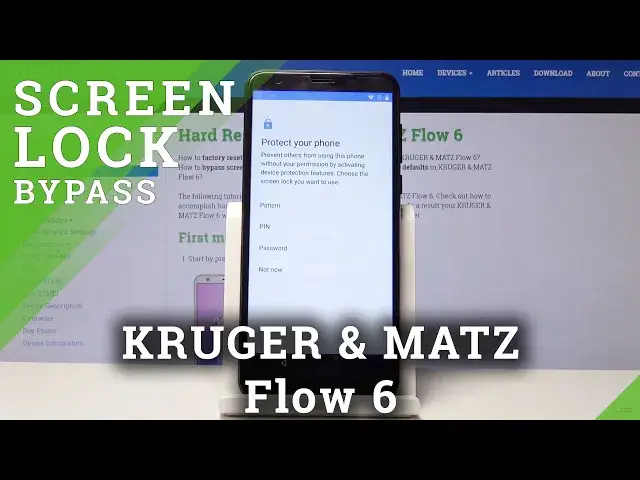0:00
Welcome! And following me is a Kruger Mats Flow 6 and today I'll show you how to perform a hard
0:10
reset of the device in order to remove screen lag. So as you will see there is a screen lag
0:15
and keep in mind to once you do this if you have some kind of google account logged in on the
0:22
device you will need to confirm it later on. And if you're logged out of google or basically not
0:28
signed in then you won't really need to do anything. But yeah assuming you don't know the
0:33
pattern we'll begin by shutting off the device. So I'll tap on power off. Okay
0:45
wait for the phone to shut off and once it has we will then hold the power key
0:49
and volume up. So power volume up hold both of those keys at the same time
0:59
and we are then going to be located in the boot mode. So from here you'll use volume up only to
1:04
navigate like so and you want to select first option which is recovery mode and press volume
1:10
down to confirm it. Then the next thing we should see is the android with no command or actually
1:17
just skips it. It was just a like brief second visible but okay. So from here we're going to
1:26
So from here when we are in the android recovery mode you will use both volume keys to navigate so
1:33
volume down to go down and up to go up and you want to select wipe data factory reset and confirm
1:41
it with power key and once more confirm it by selecting yes and power key. On the bottom you
1:47
will get a dialog data wipe complete should be the last entry and then all you really need to
1:52
do is press power key once more to reboot system now. The device will now begin rebooting while
2:00
it's also continuing the reset of the device in the background so be patient it might take a little
2:05
bit longer than it normally does for the device to turn back on and once it's back on we should
2:09
be done greeted with the setup screen. So I'll be back once that is actually visible
2:34
And there we go so the process is now finished and you can set up your device
2:40
tap on skip now for some reason I have to connect to wi-fi even though I wasn't released
2:54
logged in. Okay there it goes I'm not sure why the skip wasn't visible from the beginning
3:02
but normally you won't be able to skip this if you had some kind of google account before
3:09
so okay and just set up as new
3:27
I'm gonna skip this so next and skip
3:42
not now. Now I'm skipping most of them just to preserve on time
3:50
but you can set it up as however you like and there we go so just a moment and there it is and now if I lock the device and unlock it
4:00
there is no more pattern so it's completely gone now. So that's how you perform a hard
4:05
reset of the device and remove a screen lock on top of it and if you found this very helpful don't forget to hit like subscribe and thanks for watching